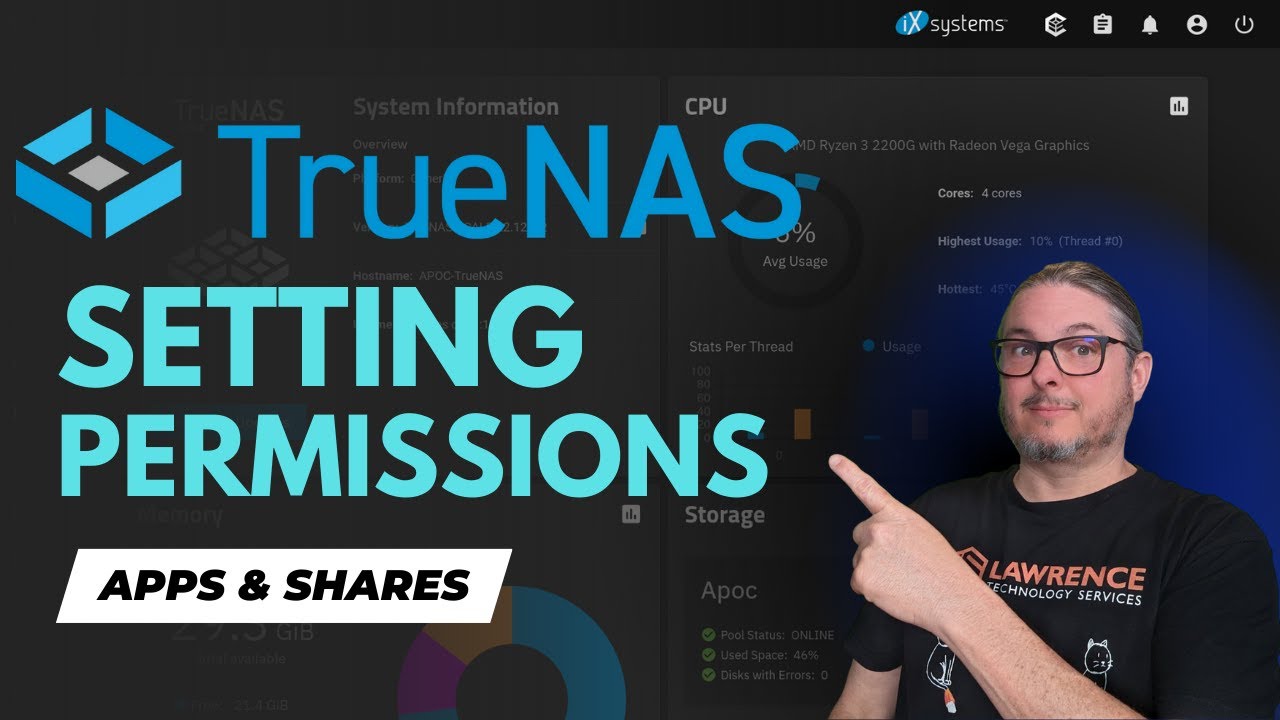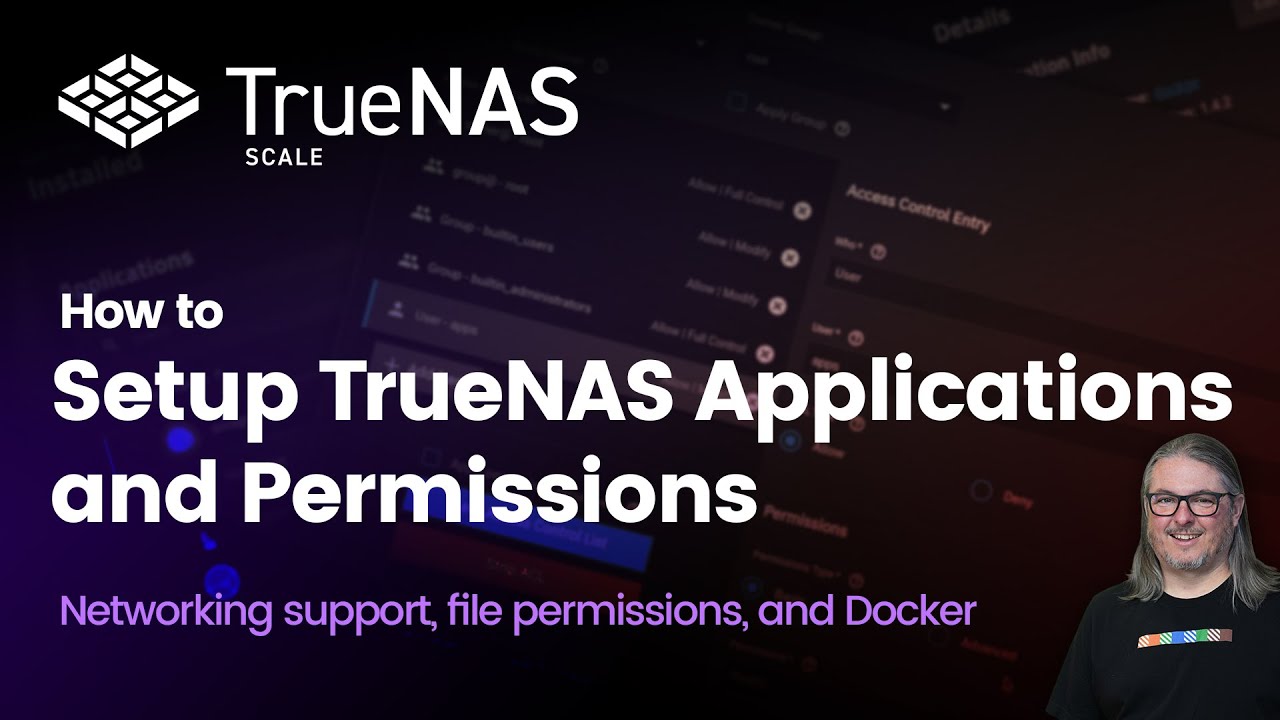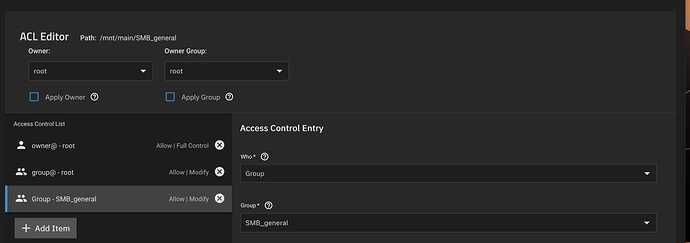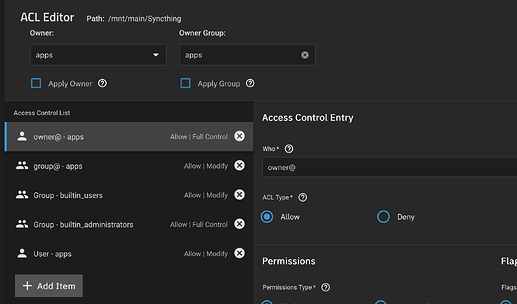I’m working on setting up TrueNAS permissions and want a few different services and would like to create a separate user for each service as well as my user that would have access to each service.
I got my first SMB setup and i see that there are those default groups builtin, also those default owner@ and root@.
What is the difference between the Group - SMB_name and the group names that have the @ symbol?
I plan to just setup a group and user for each of my services that will have the password disabled. I will then add the user to each group that I want them to access. Is there anything wrong with this?
I don’t understand exactly what you mean “access to each service” are you talking about the share or the applications running on TrueNAS?
This video covers share permissions
This video covers app permissions
Thank you for creating these videos. I watched them yesterday and they were very helpful. I was able to create my SMB and everything is working fine between my PC and my mac. I’ll try to explain my question better.
I’m just confused about the implications of the permissions that start with, owner@, group@, and everyone@. Then the permissions that just start with Group - <group_name>, User - <user_name>. What are the implications/purpose of these two different permission types? You can see these different types in the image below @ is above the Group - and User -.
I setup my SMB share like the below picture and plan to just add users to this group as needed. I have another SMB on a different share that I’ll use for backups. Will I need to add the SMB_backup to the SMB_general group?
I thought that the apps would also need to have individual groups but it looks like there is one big app group. If I wanted each app to have a seperate group and then allow per user based on these groups can I just add a Syncthing group to this?
That’s awesome! Thank you.
I also found this from TrueNAS.