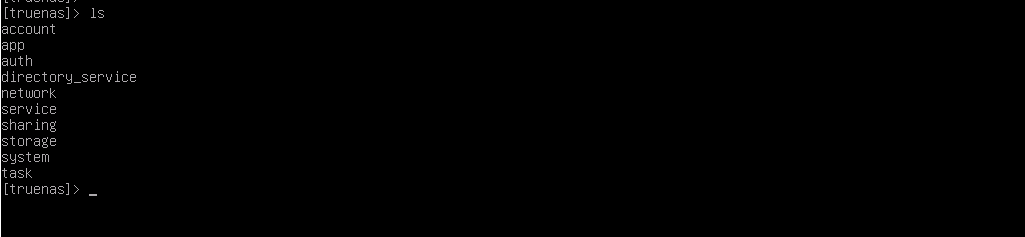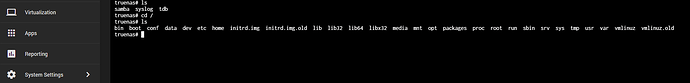Has anyone figured out how to install xentools in TrueNAS Scale, if so could you share some instructions.
So here is what I found. It could be because it is in beta but for those of you who ran into the same issue this might be helpful.
When you look at the physical side of the machine on Scale, for some reason you can’t navigate to root directory or even go into a directory
Then I just realized that there is a shell built-in the UI. So I navigated to the shell and that’s your solution.
Now that you can get to the root folder install it the usual way.
Create directory "mkdir /mnt/cdrom
mount cdrom make sure cd rom is in your vm. “mount /dev/cdrom /mnt/cdrom”
navigate to "cd /mnt/cdrom/Linux/
run “./install.sh”
You are done. Worked like a charm. Don’t forget to reboot.
Your clue is the formatting of the hostanme before the commands. [truenas]> means you are inside their custom CLI that has their text equivalents of what you would normally do on the web interface. truenas# is the actual linux shell. There should be commands you can run to swap from one to another.