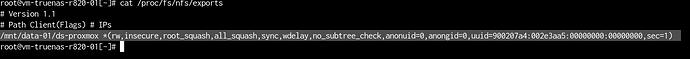Tom,
Thanks again for looking at my post. I have cross posted over at the Proxmox forums and the Learn Linux forums as well. After working with everything I think I am having some kind of networking or recursion issue. Which is why I am back here as well as I have always regarded you as a networking guru.
Basically, I am trying to mount sn NFS share on a Proxmox host from a VM running an NFS server on the host. So recursion right, NFS is lost, maybe. Can you mount a share from within a NFS server VM running on the same Xen host as the VM with the NFS server? I can see how this recursion could be an issue but I thought I set it up to avoid that.
Since my goal is simply to set up a TrueNAS server on each of my (3) servers, share almost all the drives from each server to each server host and VM’s running on those host. The idea is to abstract the storage from each host it self and use all the shared storage across the (3) servers. Three big data pools for each server to use.
My setup:
I have a single host v7.2-4. On it I have a single VM running TrueNAS Scale v22.02.2.
The VM has a dedicated NIC passed in via PCI Passthrough and all drives passed via iscsi plus no config on the host for the nic or ports. The host has a seperate NIC config’d with a bridge. The TrueNAS VM does not use the host NIC or drives.
TrueNAS is set up properly, pools, datasets, users, and shares all good. I have a single share to a dataset and the export file on TrueNAS shows RW and no_root_squash.
I created a vanilla Debian 11 VM and installed the NFS common package on the same host. As root, I was able to mount the share to the ds_proxmox dataset/share. In that VM running on the same host using the only bridge on the host, I have full access to the share and can cp, write, delete to my hearts content.
On the Proxmox host, from the commandline or GUI, I can mount the same ds_proxmox dataset/share from the TrueNAS VM. When using the GUI, it creates all the directories and sub-directories. At the commandline, I can create a file on the share by using touch. If I try to VI the file, it hangs up the entire mount point. In the GUI, if I try to upload an ISO, it uploads to the tmp directory and hangs when attempting to cp the file to the directory on the share. It does create a 0-byte file but that is it.
Why can I have full access to the share between VM’s on the same host as the TrueNAS VM but I cannot fully access the share from the host it self? It shouldn’t be a routing issue as the NIC in the TrueNAS VM is removed from the host OS via iommu and pci passthrough. The client VM’s on the host, except for the TrueNAS VM, share the same bridge as the host.
I get if I was all using the same bridge that NFS could get lost but not with PCI passthrough of the TrueNAS nic. So how does someone mount an NFS share inside a VM back to the proxmox host file system. I cannot mount it locally then add it to Proxmox as a Directory and I cannot mount it as a NFS share.
The only thing I know that works is if I map a host directory into an LXC container running an NFS server. Then I can mount that share from the container back to the host as shared storage. I have that working but that is no substitute for something like TrueNAS.
Again, thanks for even looking at this and pondering a response.