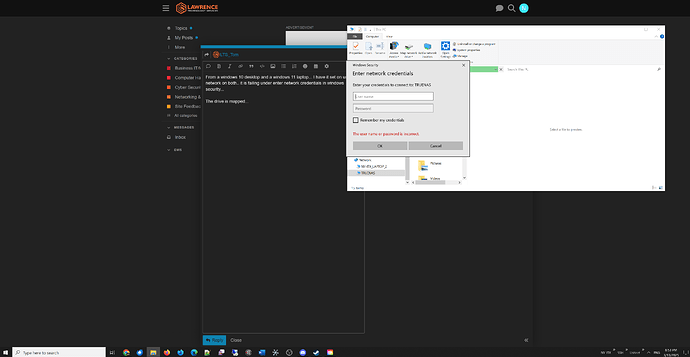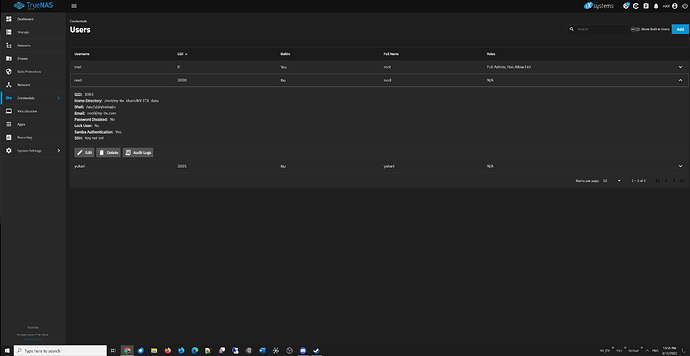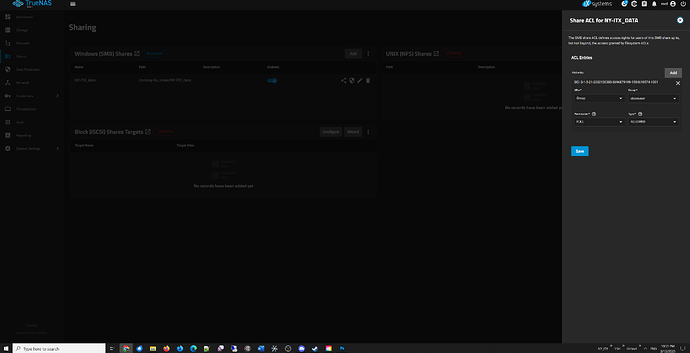Hi, could use some help troubleshooting why I am unable to access the smb share after I had to rebuild truenas scale and reset the shares…
I assume you are trying to access the share from a Windows system. Are you trying via the IP or name?
From a windows 10 desktop and a windows 11 laptop… I have it set on under network on both… it is failing under enter network credentials in windows security…
The drive is mapped…
same window (of course on both the laptop and desktop
And thanks Tom
And I am pretty reliably on discord as Chez Judy & OGG ![]()
Try typing the truenas name or ip address before username
for example truenas\fred , 192.168.0.150\fred
Also check the truenas username has access to the smb share
hopefully that helps a bit ![]()
Whenever I have problems connecting to a share, I set the @Everyone or @guest users to full access and work backwards from there.
Have you applied the root and group user permissions in addition to any other permissions you might want?
Are you trying to use a domain connected (active directory joined) user?
You said you had to rebuild. Have you cleared the old credentials from the Credential Manager on the Windows hosts?
hmmmm… will haver to look into that… But would APP data have moved them to the laptop?
No Domain or active directory…
a few days ago windows updated itself, and i lost access to ALL of my servers, two truenas and a synology.
it was the credential manager on windows; they had to be cleared and rebuilt. never had this before, but that solved the issue.
fyi