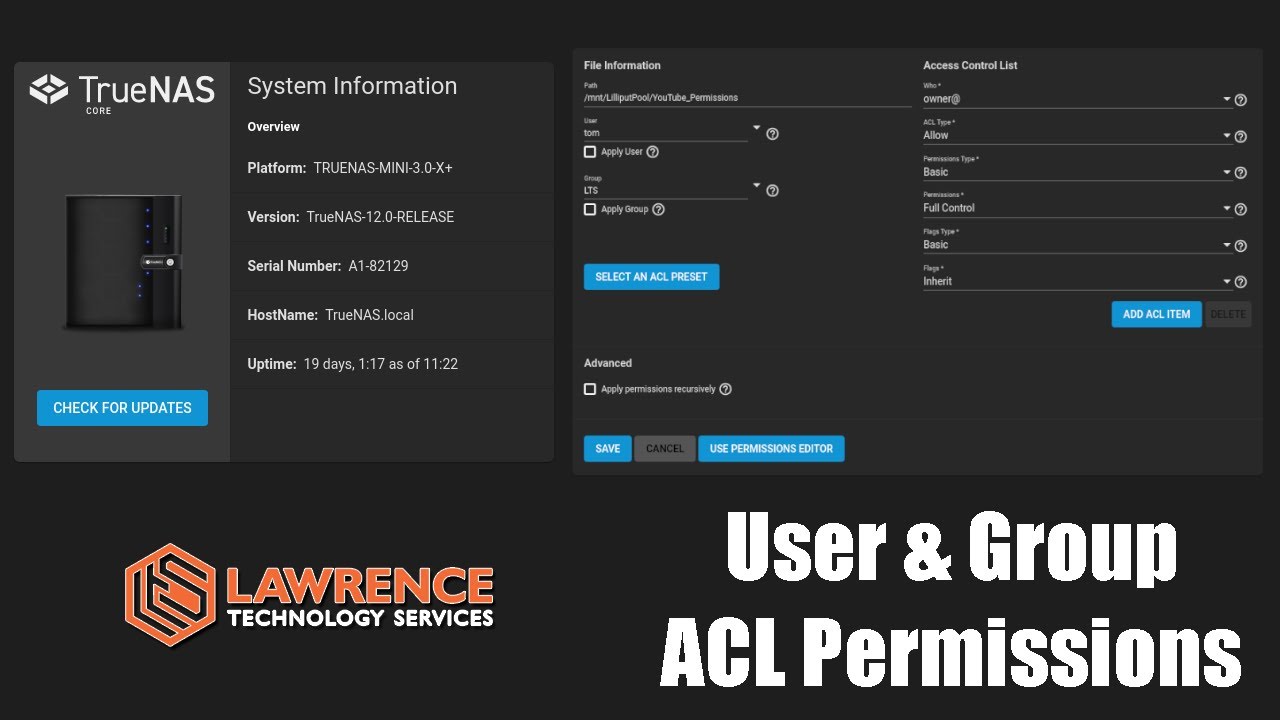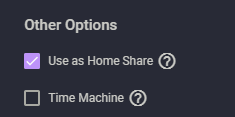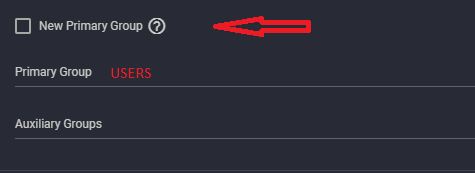I am having problem setting the correct options to allow Windows 10 PC to map a drive on TrueNAS.
Here are my requirements:
On TrueNAS 12.0-U4.1 I want a ZFS Dataset for each Windows PC that only that PC (not the User logged in) can access and a common Dataset that all PCs can access.
Each Windows PC is named dragon101, dragon102, etc and they get a reserved IP Address via DHCP and that is their DNS Name. Different Users could login on a given PC, but the PC Name will be the same. The per PC ZFS Dataset will be used for backups of the PC.
The common ZFS Dataset will be used to store files that any of the PCs need to access, pictures, documents, etc.
I have tried several different configurations and run into different problems with each. I have changed the order of the steps and run into different problems. Steps being:
Create ZFS Dataset on TrueNAS.
Example: /mnt/data/dragon101
/mnt/data/dragon101
Create SAMA Share on TrueNAS.
Example: /mnt/data/dragon101
/mnt/data/dragon102
Create User Account on TrueNAS.
Example: User: dragon101 Group: house
User: dragon102 Group: house
As you can see in the example the FreeNAS User Account is the same as the PC Name, not the User that is logged on to Windows.
I have tried different ACL Types and setting.
Problems I have run into.
- Cannot map the Windows 10 Drive to TrueNAS, name or password invalid, even though I know they are valid and correct.
2.It maps the Windows 10 Drive, but also create a new sub-directory, /mnt/data/dragon101/dragon101.