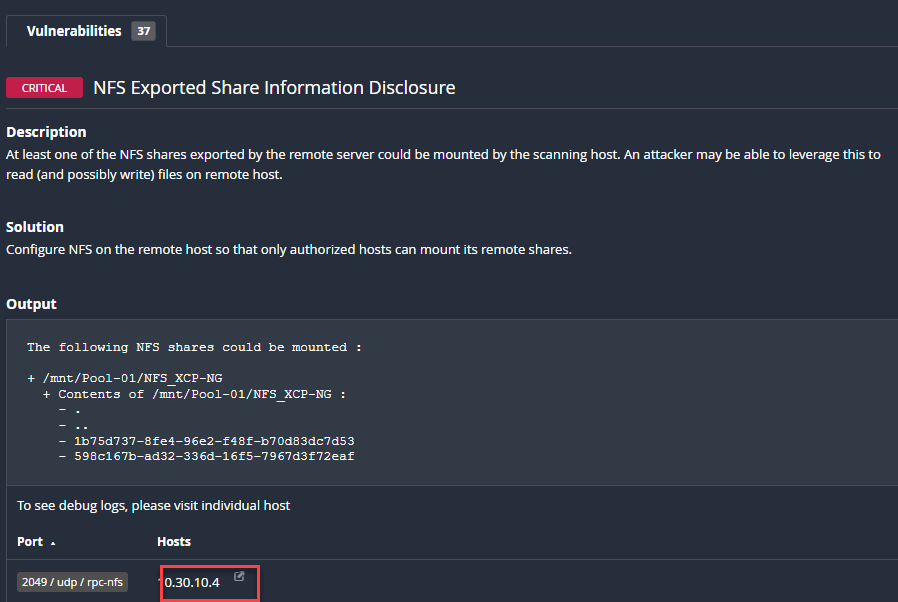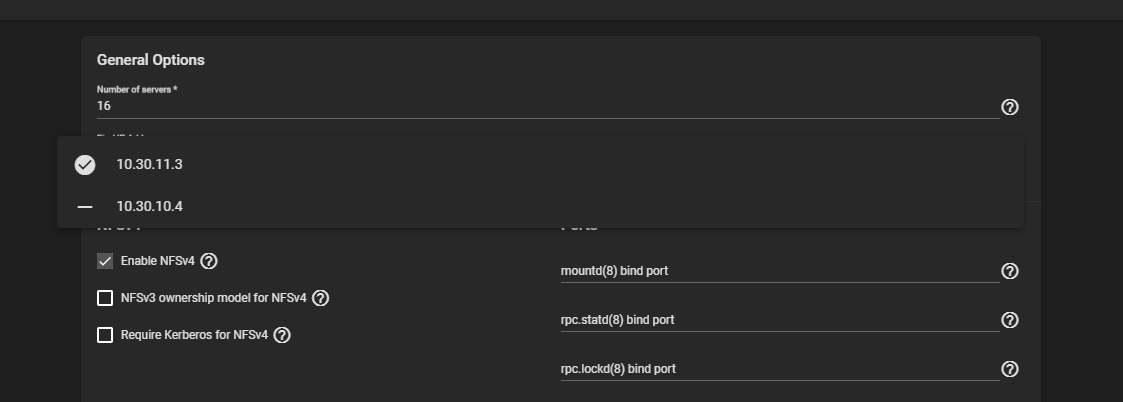Hey all,
Running TrueNAS core and I thought I was only serving my NFS share to my storage network but while running a Nessus scan on my server network I discovered that NFS shares are accessible on both networks.
In TrueNAS core’s web UI under NFS settings I have only the one IP address selected.
Can anyone make a suggestion as where I can look at the configuration that is actually being applied or other ways to resolve this?
Thanks,
Mike
P.S. Tom, thank you for all the teaching and inspiration over the years!
In the services tab you can click on the 3 little dots to access the setting for the NFS service. In there you’ll be able to see which interfaces are being used and be able to change them.
That is my issue I have selected the one IP address to bind to and it is still responding on all the IPs of the system. I set this a long time ago and the issue must have persisted through many reboots.
Then I would suggest to look and see if there is a ticket open on the IXsystems jira and if there isn’t then create one with very detailed information on the steps taken and the result.
The issue looks like it is caused by rebooting the NAS. I submitted a ticket to IX Systems. While waiting their response I migrated all of my VM disks to another TrueNAS so I could do some testing.
Once I could safely stop and restart the NFS service I did and it had no effect. Next I removed the IP bind and added it back, this fixes the issue and will persist after service restarts but not system reboots.
Once I hear back from them I’ll update the forum in case someone else encounters this in the future.