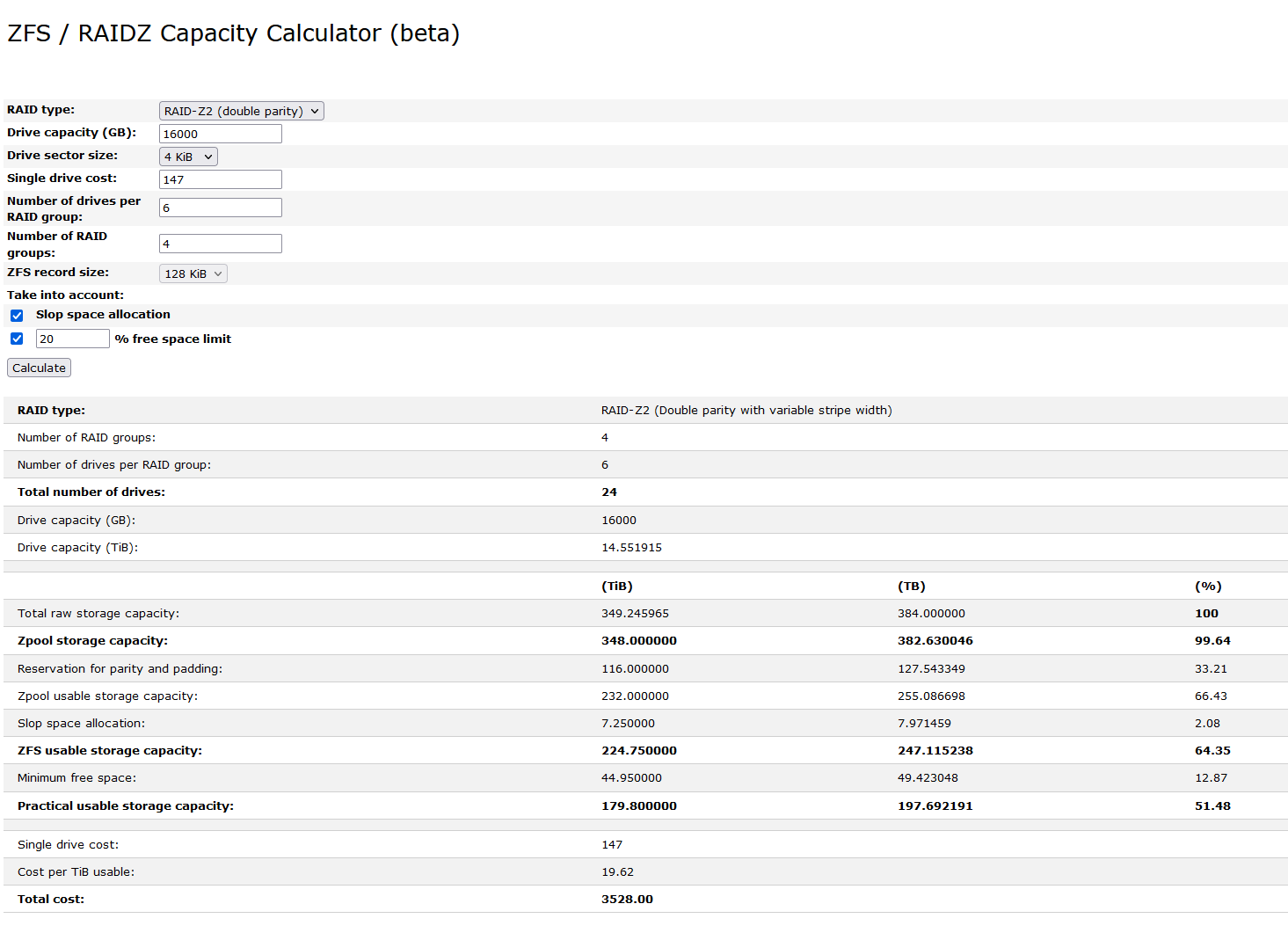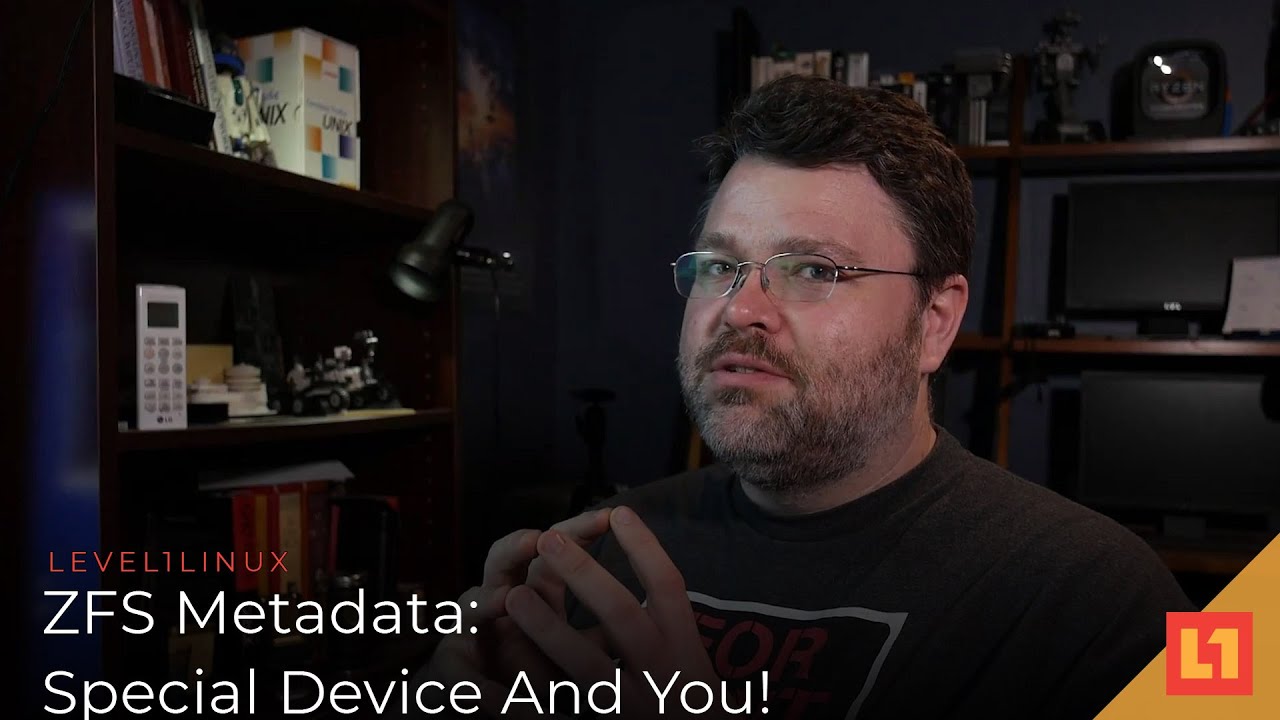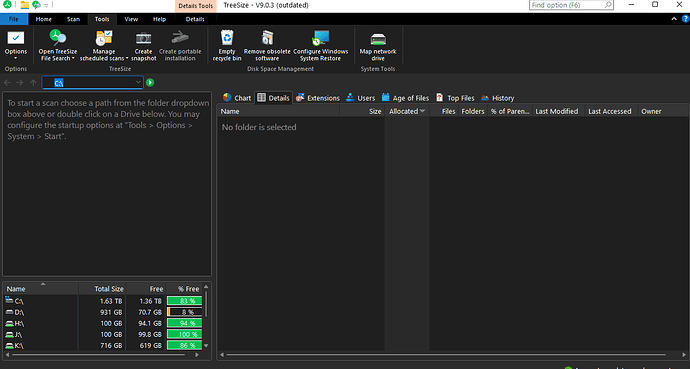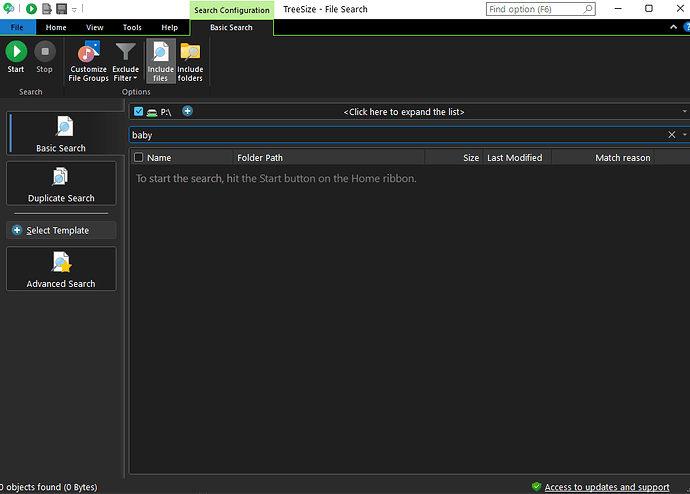Hey everyone! Although I’m disabled, I have a friend coming into town on the 3rd of April to help me rack all my new hardware! This is a once in a lifetime opportunity for me given my situation, so I’m thrilled as can be (got injured at work and lost my entire career, but it is what it is… I suffer from extreme pain every day… but that’s a whole other story. bottom line I doubt I’ll ever be able to afford server hardware again. trying to keep it positive in this chat).
Anyway, please critique my build plans… I’m especially interested in hearing what I can do to increase search speed. I already have 2 smaller Truenas (one Scale, one Core), and it seems to take forever to search for something. I’m not familiar with databases, indexing, etc, but I feel like I need something like that.
So here’s what I have. It’s here in big heavy boxes, waiting for my friend to put it in my 42u for me…
Supermicro 4U-X11DPH-T-36BL-S3-2PS
SAS3 Expander 12GBPS
- Integrated Intel X540 Dual Port
10GBase-T
2x Intel skylake 6130 2.1Ghz 16 Core (32 cores total)
256GB DDR4 ECC REG
1x AOC-S3008L-L8e HBA 12Gb/s
36x 3.5"Supermicro caddy (With Rear 2qty 2.5" wired to on board sata)
Dual SQ Power supply
Rail Kit 4U
The original deal on an X10 system ran OOS on me while I was waiting for my money so I basically had to buy an X11 system… seems like a waste for just a nas… but it is what it is. I’m coming from (2) Truenas’ running on old ass R720XD’s, one an xeon E5v1 buld, another a E5v2 build… so this is a massive upgrade
I also have the following drives and plans:
35 16TB Seagate Exos X18 SATA drives
Sata was much much cheaper than SAS, so I went SATA
Going to set up as 4 groups of 6 drives, RAIDz2.
I’m aware I’m losing 1/3 of my drives to parity, but I’m going for security vs maximizing available space. After that and chopping off the 20% overhead Truenas wants you to keep I’m really losing 1/2 of my space, but at least I need to lose 3 drives in any group before data loss occurs. I’m also going to have a few hot spares, and several cold spares.
I’m also going to have 6.4TB of L2ARC via a P4610 U.2 SSD. I actually bought 4 of these U.2’s… 2 are going in a Proxmox server as RAIDz1 (mirrored), 1 is in this Truenas as described, and the last one is a cold spare shared between the Truenas and the Proxmox.
Any thoughts so far??? Also, I thought Tom mentioned in a vid (can’t remember which one) that there’s a way to add a ssd to increase speed of searches? Is that true? Does it index everything in all the datasets? Does it work with SMB?
Thanks for anyone that took the time to read this. Any constructive ideas are greatly appreciated.