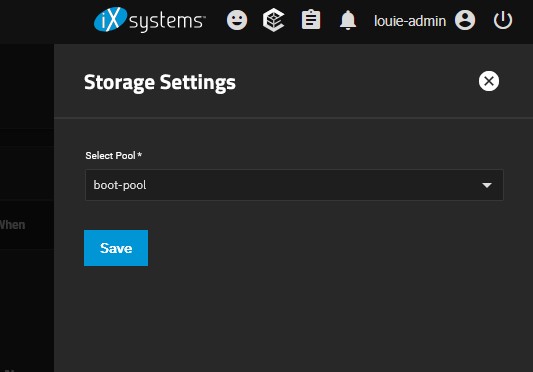So I’ve done a bit of searching the web on this topic and have come across threads on Reddit, the TrueNAS forums, etc… but I’d like to ask all of you (the Lawrence Systems community) your opinion regarding TrueNAS boot drives and the space that will often times go to waste.
After double checking the hardware guide it says that 16-32gb is really all that is needed for the boot drive. I’ve been looking at buying an M.2 drive from which to boot TrueNAS, but nowadays even the inexpensive drives can start at 256gb.
Some threads have mentioned partitioning the drive so that part of it can be used as storage.
One possible setup I had in mind for myself would be to have all of my important data in a RaidZ-2 pool of mechanical storage.
On the M.2 drive, I’d partition about 32gb for booting TrueNAS, and then the other partition would be a pool on which I would install Apps. For me, if I lose to M.2 drive due to hardware failure, it’s not that big of a deal as long as my RaidZ-2 pool data is safe.
I’d like to hear what you all think though. Do you prefer to use the boot drive solely for that purpose? Or do any of you dabble with partitioning the extra space? Any pros and cons you can offer?