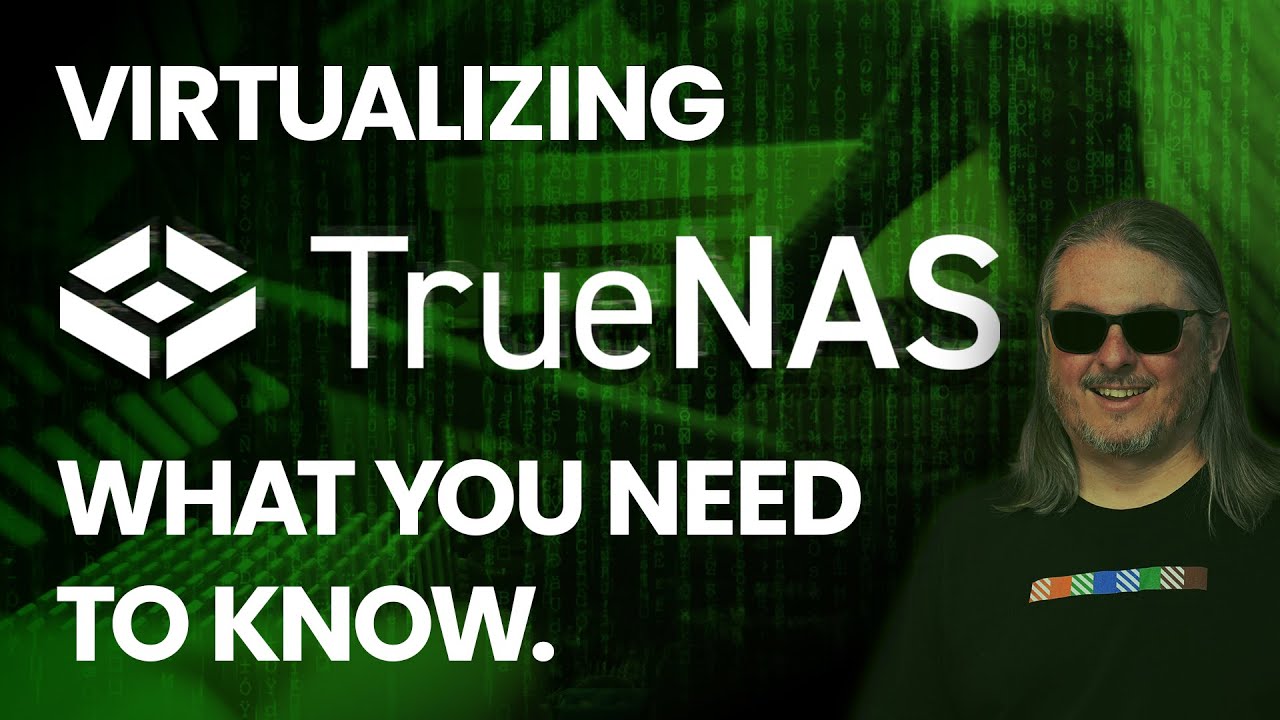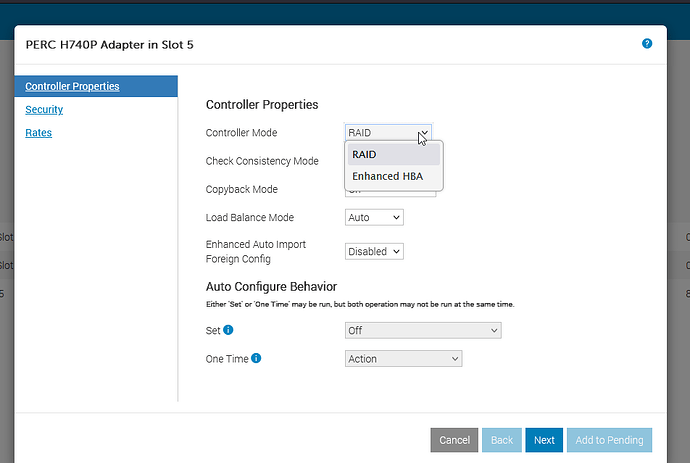I have a dell server and was wondering if I have to flash the PERC controller to IT mode in order to run TrueNAS ??
ZFS requires direct access to the drives, yes.
So if I want to run xcp-ng and truenas I can flash the PERC controller then install xcp-ng (going to install that on a separate SATA SSD) then install TrueNAS on the same SSD and use the SAS HD’s for TrueNAS storage ???
You could probably do that, but I don’t understand why anyone would do that.
I run TrueNAS on several dell servers after flashing the PERC controller and haven’t had a single issue. I have a jellyfin jail on one of them and it works wonderfully streaming to several systems on my network. Added a GPU for 4K content and still works great.
Not a good idea to run Truenas within xcp-ng.
Yes you can do this , but ideally you passthru the drives to truenas and not have xcp-ng access them.
If you do not passthru the harddrives, you could have issues down the line, as Truenas likes to managed the hardrives it self.
Install Truenas on a server directly and do not make it a virtual machine
I’ve used dell servers from their 12th, 13th, and 14th generations. The direct answer to your questions about flashing the PERC to IT mode to get direct access to the drives is that it depends on the generation. For example, on my 12th gen servers, absolutely yes… the only way to bypass hardware RAID and get direct access so the OS / hypervisor / TN / whatever can see individual drives for proper zfs function is for the PERC to be flashed to IT mode. However, for example, my 14th gen has the options in settings to set the PERC controller to either mode… HW RAID or drive passthrough.
The way you know which generation you have is by looking at the 2nd number of the Dell model number for the server. So let’s take their “7” series servers for example…
Dell R720 (or R720xd)… 12th gen
Dell R730 (or R730xd)… 13th gen
Dell R740 (or R740xd)… 14th gen
The ones that need to be flashed to IT mode ofc won’t show the option in the UI since there is no such option.
Here’s an example of the availability to switch modes inside iDRAC on a 14th gen Dell server.