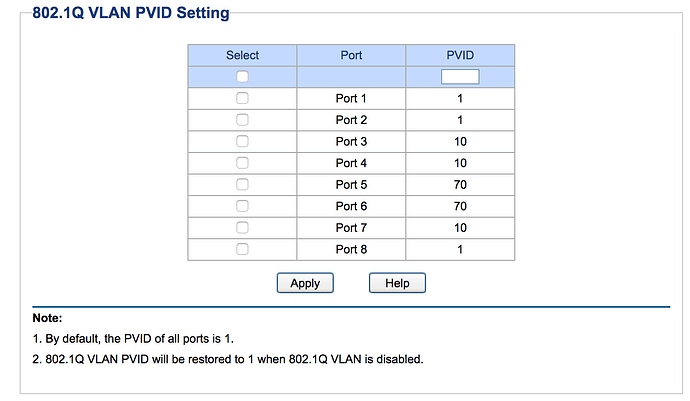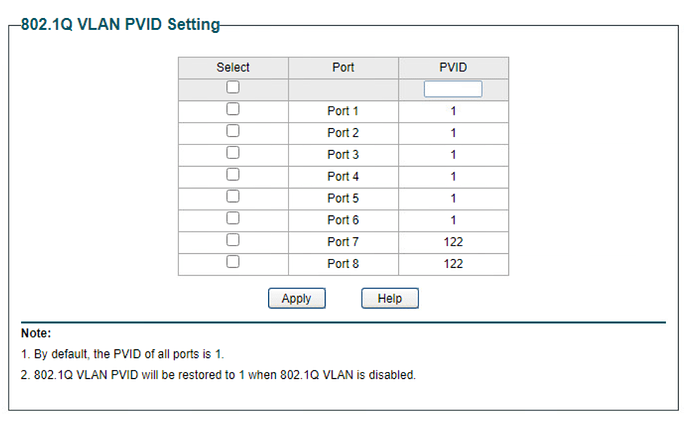ok I suppose multi-ssid = vLAN ![]()
If you have checked that the switch is configured correctly, easy to test just plug in an ethernet to see you get a correct IP. Then I assume you want the guest SSID isolated from the rest of the vLANs, you need to allow it to obtain a DHCP from the network which you have just blocked access to, so you need a firewall rule added.
It will be easier to get your main vLANs working first then set up the guest vLAN and firewall.
You need to set 802.1q for port 7 and 8 as 122, some thing like this.
This assuming you want to connect port 8 via RJ45 to Laptop. But if you are planing to use port 7 and 8 as trunk port to send all Vlans to your wifi AP then you need to remove port 7 and 8 from Untagged to tagged under 122
You are wrong on TP-Link SG108E and as @System32 said TL-WA801ND.
I have successfully configured two TP Link SG 108E and they are working like charm along with my Cisco SG350-28
Thanks. No luck on the guest network but rest working well. Ordered another AP today for upstairs so will wait until that arrives until I continue on the Guest network. Help would still be appreciated though!
If all your vLANs work with the corresponding SSiDs then you need to configure your firewall such that the guest devices will be assigned an IP from your router on the guest vLAN but cannot access the other vLANs otherwise the guest network won’t reach the internet.
I never worked with TP Link TL-WA801ND so harldy know where you are getting stuck, with EAP it was very easy to configure.
But if you are ordering another why dont you try TP Link EAP products, they are pretty good.
so you are connecting laptop directly via ethernet connection on port 7 or 8?
not port 7 or 8 not lease ip
port 4 not lease ip on ssid clients
on ssid wifi yes connect ok ip 192.168.121.x
Are you trunking your connection or do you have two NICs?
server pf sense is a vm on vmware
2 Physical NICs on server
2 Virtual switches
wan e lan
in lan create vlan 122 on pfsense
win server 2019 vm on lan 192.168.121.2 - omada controler
win 10 vm on lan 192.168.121.10 DHCP ok
Pc Physical win 10 cable in port 7 not ip
trunk port 1 on sw lan pfsense
port 4 conect eap110
ssid “wifi” ip dhcp OK
ssid “cliente” not ip on dhcp or fix ip
port 7 e 8 my pc and note cable not ip on dhcp
thank you for your help and thanks for your patience ![]()
![]()
Thank you all for your help
I appreciate the dedication and commitment
got a resolution because the error was in esxi vmware
created a vlan network card in esxi and then added the pfsense vlan to the esxi vlan card
in the sw everything was right as in the video
Inexpensive Budget Switch: TP Link TL-SG108E HW Rev. 3.0 With VLANS & pfsense Review