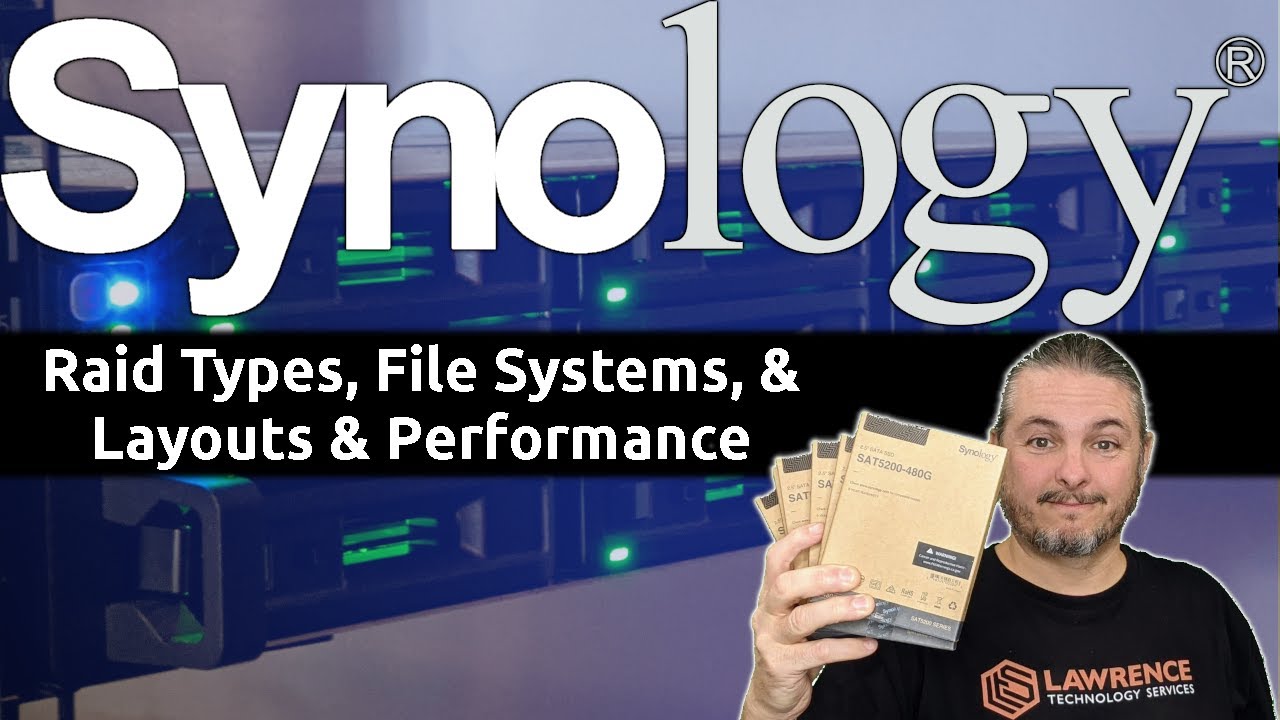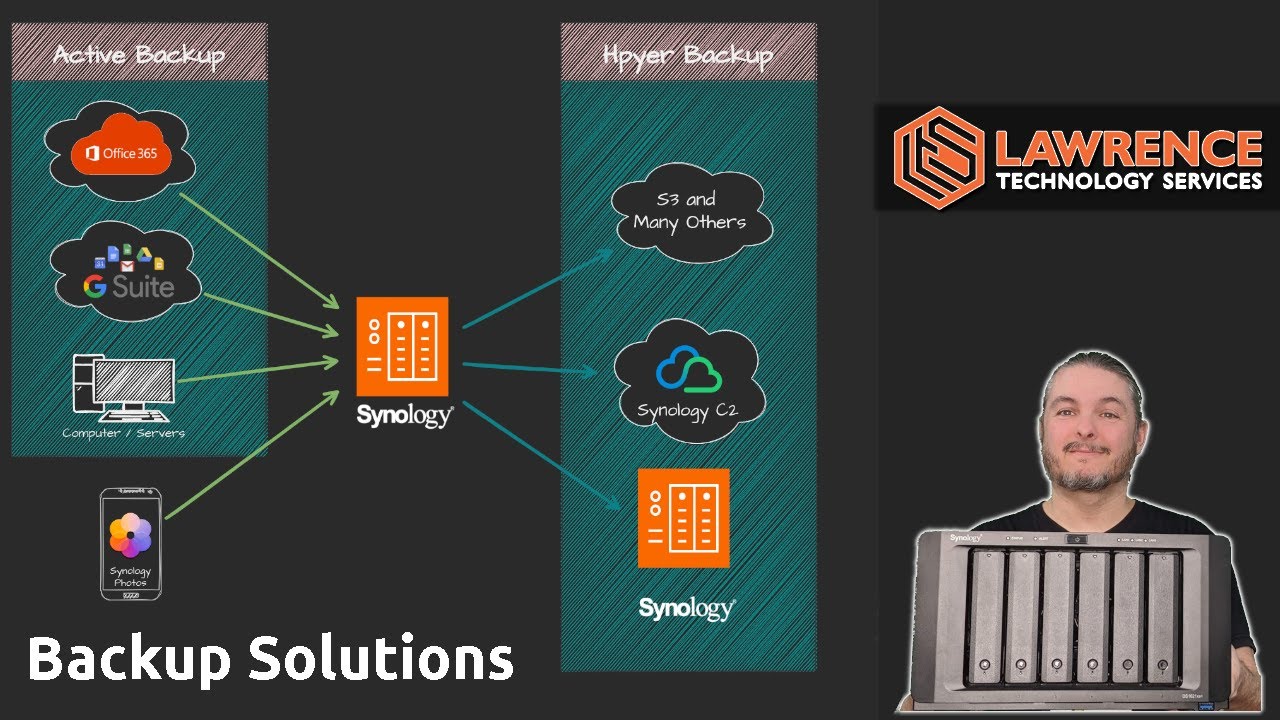Additional Resources:
Our Synology Tutorials
Benchmarking The Synology RS3621xs+ For The Best Raid Configuration
Synology Active Backup Review: Is It The Solution For You?
Testing Synology and TrueNAS NFS VS iSCSI
Connecting With Us
- Hire Us For A Project: Hire Us – Lawrence Systems
- Tom Twitter
 https://twitter.com/TomLawrenceTech
https://twitter.com/TomLawrenceTech - Our Web Site https://www.lawrencesystems.com/
- Our Forums https://staging-forum.lawrencesystems.com/
- Instagram https://www.instagram.com/lawrencesystems/
- Facebook Lawrence Systems | Southgate MI
- GitHub lawrencesystems (Lawrence Systems) · GitHub
- Discord lawrencesystems
Lawrence Systems Shirts and Swag
►👕 https://teespring.com/stores/lawrence-technology-services
AFFILIATES & REFERRAL LINKS
Amazon Affiliate Store
![]() Lawrence Systems's Amazon Page
Lawrence Systems's Amazon Page
All Of Our Affiliates that help us out and can get you discounts!
![]() https://www.lawrencesystems.com/partners-and-affiliates/
https://www.lawrencesystems.com/partners-and-affiliates/
Gear we use on Kit
![]() Kit
Kit
Try ITProTV free of charge and get 30% off!
![]() Learn technology and pass IT certifications with ITProTV
Learn technology and pass IT certifications with ITProTV
Use OfferCode LTSERVICES to get 10% off your order at
![]() https://www.techsupplydirect.com/
https://www.techsupplydirect.com/
Digital Ocean Offer Code
![]() DigitalOcean | Cloud Hosting for Builders
DigitalOcean | Cloud Hosting for Builders
HostiFi UniFi Cloud Hosting Service
![]() HostiFi - UniFi Cloud Hosting
HostiFi - UniFi Cloud Hosting
Protect you privacy with a VPN from Private Internet Access
![]() Buy VPN with Credit Card or PayPal | Private Internet Access
Buy VPN with Credit Card or PayPal | Private Internet Access
Content ethic policy
https://lawrencesystems.com/content-ethics/
Patreon
![]() lawrencesystems | creating Tech Tutorials & Reviews | Patreon
lawrencesystems | creating Tech Tutorials & Reviews | Patreon
![]() Timestamps
Timestamps ![]()
00:00 Synology RS3621XS+ Review
01:25 Technichal Specs
03:19 Works Best With Synology Drives
04:08 Network Connectivity
04:49 Power Supplies
05:19 Hot Swap Fans
05:40 Inside The Case
06:07 Noise Levels
06:28 Synology DSM 7
#Synology #NAS #Storage