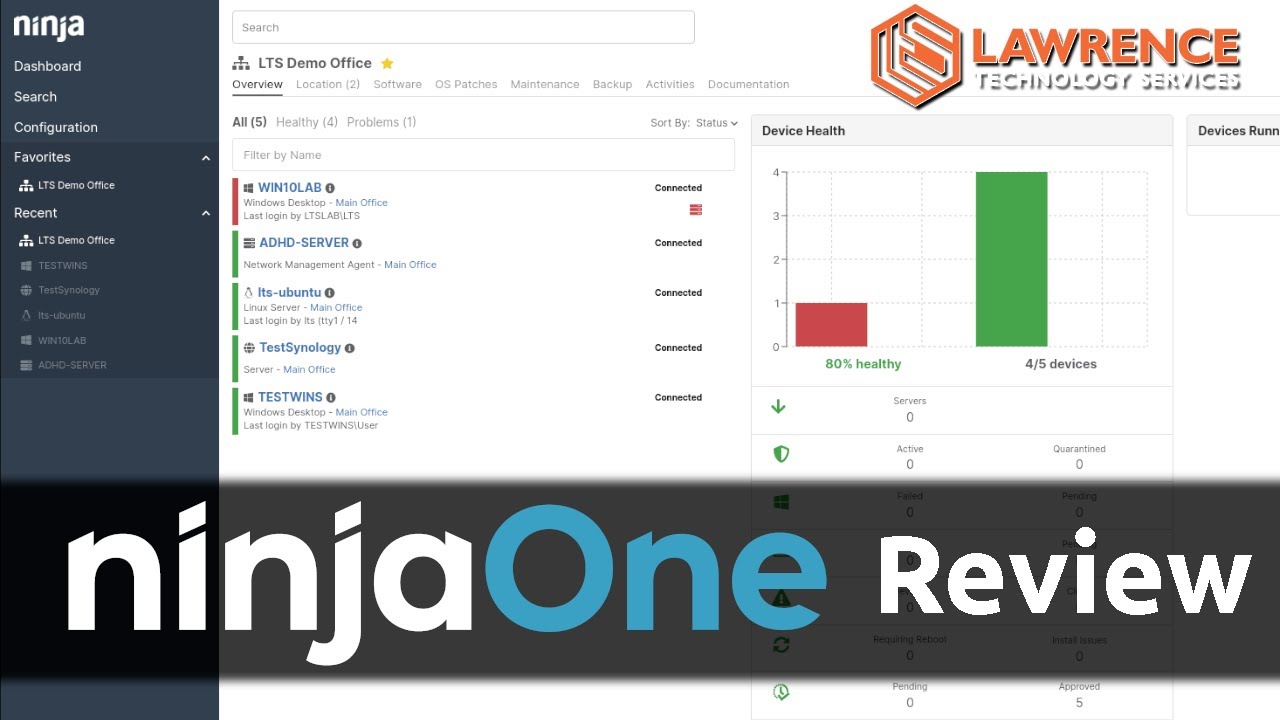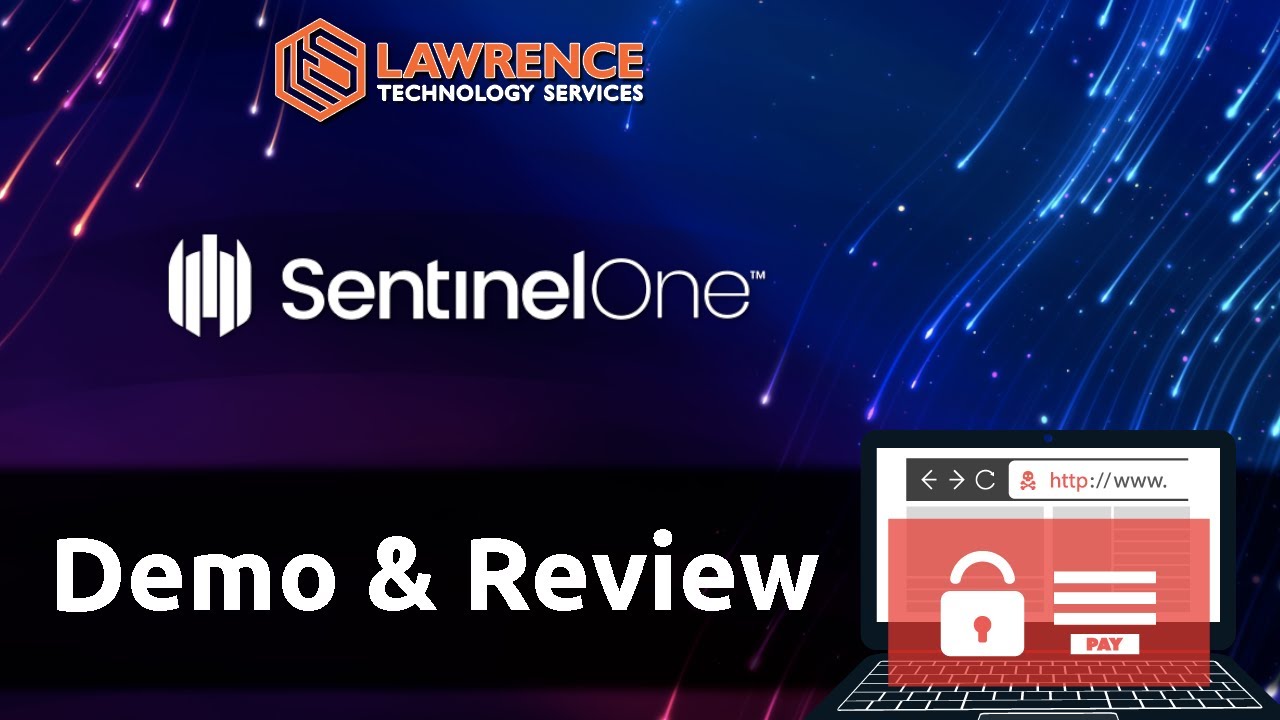This question comes up a lot and the answer has changed depending on when it’s asked. This is our current primary software we use to run Lawrence Systems here in April of 2022. These tools mentioned are what we use for the core functions of my company which are:
- Being an outside contracted IT provider for companies without an internal IT staff also known as MSP or as a Managed Services Provider
- Being an outside contracted supplemental IT provider (Co-Managed Service MSP) for companies with internal IT Staff
- Providing non-contract as needed IT Services (some people call this break fix)
- Technical Consulting on the designing and deploying of projects
Email, Chat, Calendar Documents: Google Workspace https://workspace.google.com/
I have been a long time users of Google and their collaboration system works well for us. We also use this for all of our project tracking and project management, one thing not really part of the Google Workspace natively but works well for tracking is https://tables.area120.google.com/ which we also use. This provides a Kanban for my team to collaborate and track many parts of the business. As for our client base more than half of them are on Microsoft 365 so we do support both platforms.
Ticketing and Inbound Leads: FreshDesk Best Helpdesk Ticketing Systems & Tools in 2024 | Freshworks
You could probably find some older videos where I was discussing why I don’t like ticketing systems and how we managed things without them (using Google Groups) but I was wrong and having a ticketing system is better than not having one.
Quotes, Invoicing, Billing, and Payments: InvoiceNinja https://www.invoiceninja.com/
We have been using this for a few years and you can find a few reviews on my channel of the tool. We brought over about 16,000 of our old invoices into InvoiceNinja and since using it have created almost 10,000 more putting us at about 27,000 invoices total. I bring this up because that is why for right now we are still on InvoiceNinaj V4. We plan to move to V5 of the platform once the dev team has an update the way the platform handles the loading of that many invoices (works really fast when you have less than 10K of invoices). It does work but it’s still a bit slow and they will have a more optimized version out later this year. For the payment processing the back end is attached to Stripe and this also allows us to do the recurring billing via CC or ACH. I have not found the use case for a formal PSA tool because InvoiceNinja is filling in what we need. I will admit there may be a time in the future where I am proven wrong about this as I was about having a ticket system.
Remote Management and Monitoring tool RMM & Backups:NinjaOne https://www.ninjaone.com/
We use this to manage and co-manage our clients systems which mostly consist of Windows systems but the platform does monitor devices via SNMP as well. I have a review of NinjaOne here:
Endpoint protection: SentinelOne https://www.sentinelone.com/
We have been using SentinelOne for a while I have an in depth video about it’s capabilities and how we use it:
Endpoint protection MDR:HuntressLabs https://www.huntress.com/
Some may think this is an overlap with SentinelOne but Huntress both works well with SentinelOne and offers us both another layer of protection and more insight via their threat team to determine if something that SentinelOne picks up is a false positive. I have review of the Huntress Platform here:
Endpoint Web Content Filtering: https://zorustech.com/
Even prior to the pandemic our clients were not always working at a single location, they used multiple devices, and I never really liked the traditional perimeter-based UTM security firewalls and dealing with how they handle web filtering. We moved to Zorus when we moved away from using N-Able (Formerly Solarwinds) which provides us these features.
Remote Access Software https://control.connectwise.com/
We have been using Conectwise Control (ScreenConnect) for a long time. It’s a great tool for all the one off consulting we do as well as managing clients.