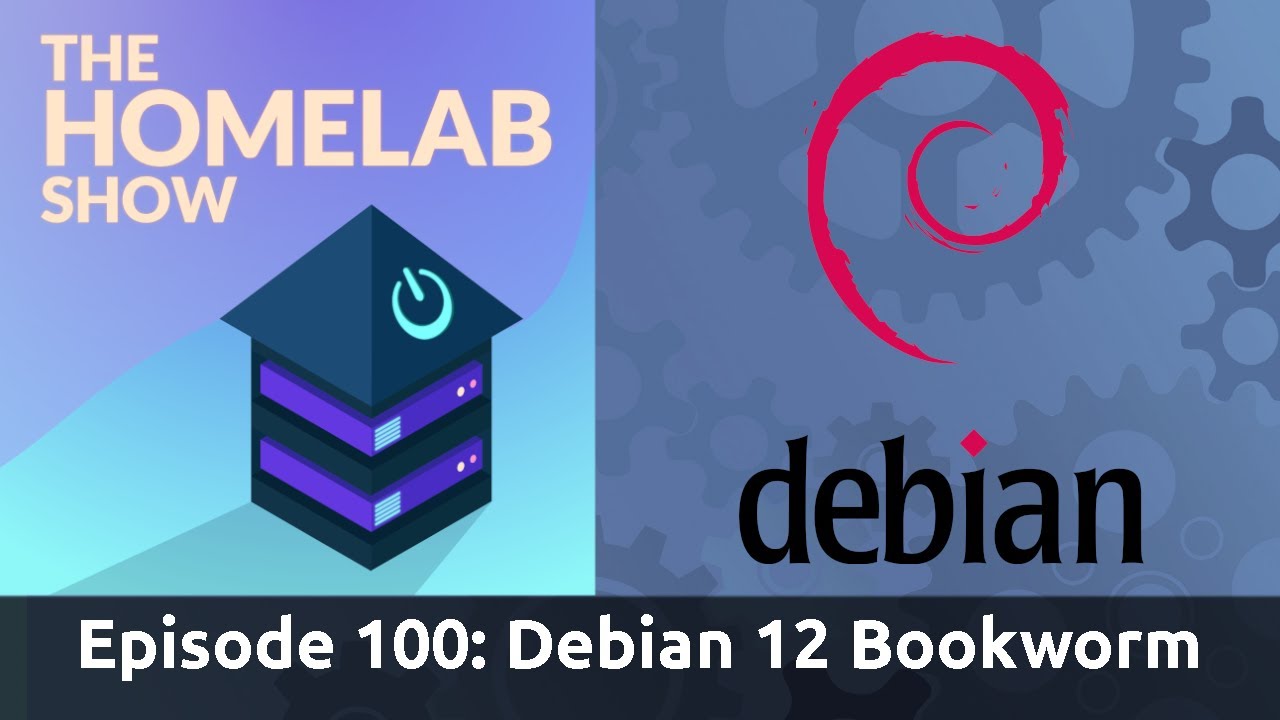Additional Resources:
Are the XCP-NG drivers and agent working on this yet? I only spent about half an hour a few days ago, but I couldn’t get the ones included with XCP-NG to install, and no luck finding them in the repo.
You should be able to mount the ISO from within XOA and install the drivers that way.
It says it doesn’t recognize the version. Also troubling is that these tools are not in a repo right now, but all the Xen hypervisor stuff is present. Might just need to wait for a while since 12 is still very fresh.
It is safe to run the deb package that is on the ISO.
su - root
cd /media/cdrom/Linux
dpkg -i xe-guest-utilities_7.30.0-11_amd64.deb
reboot
@Greg_E , I spun up a test Debian 12 server yesterday and installed the xe guest utilities by mounting the guest tools ISO within XO (like @xMAXIMUSx mentioned) and it worked without any issues. I followed the steps in the XCP-ng documentation here: VM | XCP-ng documentation
XCP-NG has a blog post on the Debian 12 topic:
Thanks, I’ll give it a try the next time I have a few minutes and maybe build one on my lab system. My intent was to get XO running on it and remove the xo-ce appliance I downloaded.
My XCP-NG is fully patched so I should have the latest tools installed.
Coming back around to this, the VM has been sitting for a while now, haven’t done any updates/upgrades, really nothing happening.
Copied the files from the Guest Tools ISO to my user download (like I did last time I was messing around), right click (yes in a gui) and opened a terminal just so I wouldn’t need to navigate there. Typed “sudo bash install.sh” and suddenly it works. Did and apt update and apt upgrade right after and reboot, the agent is definitely working now.