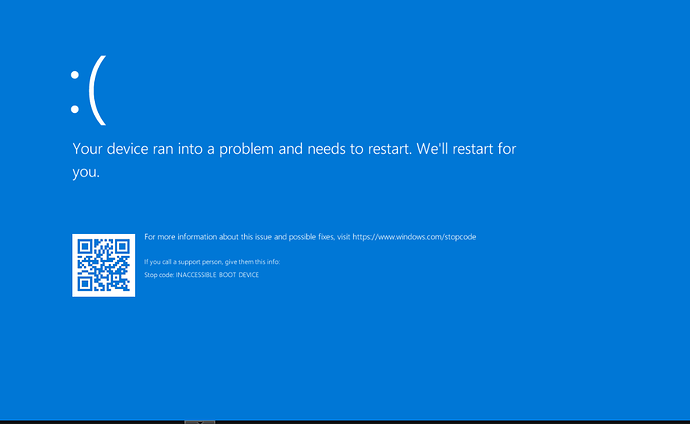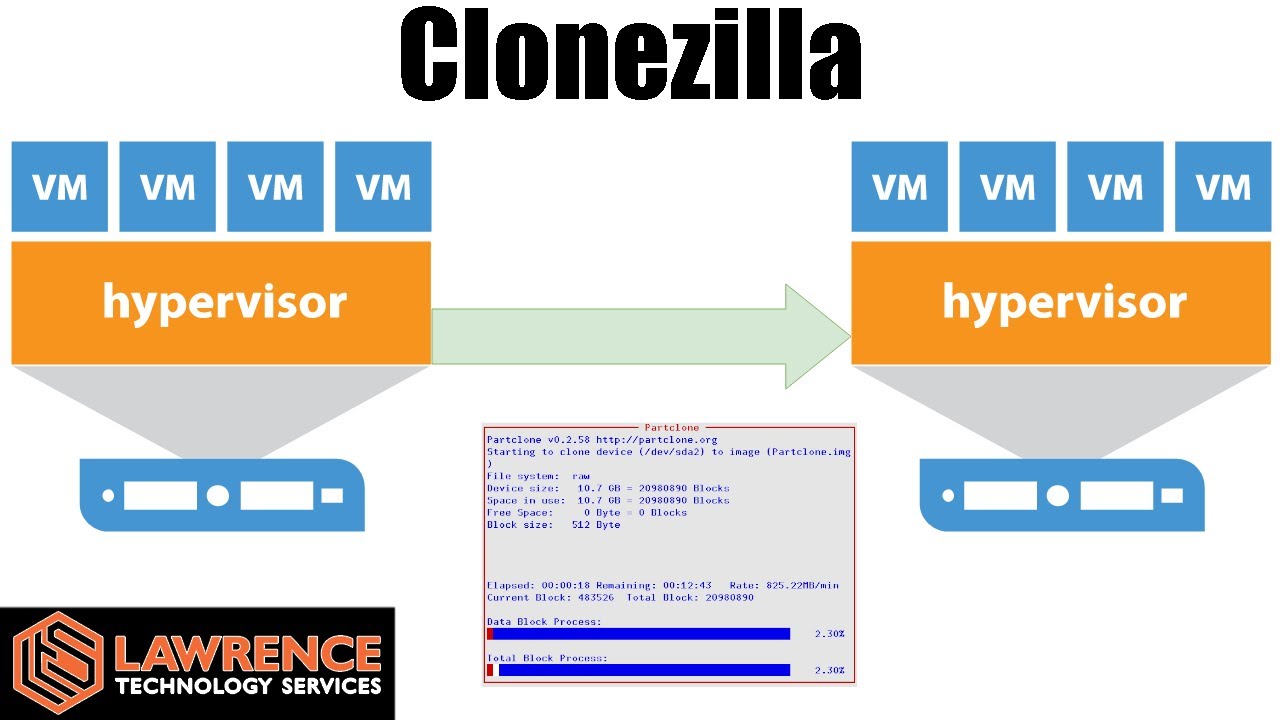Edit: Found a different way to do: https://www.youtube.com/watch?v=mzhEV7vAMlo&t=304s
I am testing with Synology back up for business to restore complete physical windows to proxmox as VM. I am following all the step using synology recovery image. I keep getting blue screen (no one likes this)
I even tried installing windows 10 as normal and tried to replace C drive after using recovery image synology provide. Still keep getting same error. I
Any plan for you to make a video on complete restore from bare matel to VM to make sure it is working.
I’m not sure about that method. Did you encrypt the drive? Did you have TPM before on the physical PC? Maybe you have secure boot enabled on your VM? Or maybe you are using legacy bios and not uefi?
I personally use clonezilla to move physical servers to a VM. Tom also has a video on this.
Was your windows machine originally running on bare metal or in a Proxmox VM? If you started from bare metal, I am not sure restoring to Proxmox as a VM will work. If you are using starting from a Proxmox VM, set up Synology as a NFS or SMB share on your Proxmox host. Use the Proxmox VM backup function to back up your running VM to the Synology share you created. Then use the Proxmox restore function when you are ready to restore. If you are doing this as a test, you may want to stop and remove the running VM to avoid conflicts on restore. Works like a charm for me with Linux, BSD and Windows 11 VMs.
Windows is originally on bare metal. I want to see if I can make windows pick up from where it was left over if bare matel breaks.
Synology do offer complete restore and I am testing it. May be it only work with bare metal to bare metal. I will try this method just to test but need to make another pc available for this test.
I am trying something else I show on youtube. I will update if it works.
I edited my post. I found a solution using this video. It worked like charm.