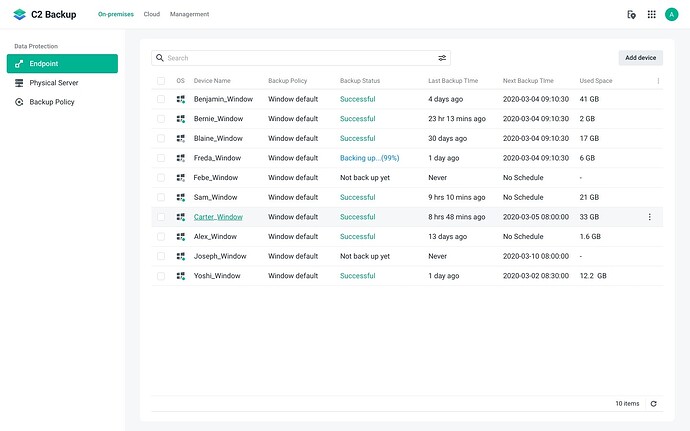C2 backup is extremely affordable compared to using RMM backups.
Tom mentioned there’s no central way to view all the backups for C2 but it looks like there is?
It just doesn’t look like you are able to organize the endpoints into sub-categories for different clients.
No, I said Active Backup did not have a central dash.
Ah yes. I stand corrected.
So how do you feel about using C2 backup for your customers? I know you said you were switching from solarwinds to ninja.
C2 is not manageable because we can’t organize the clients and no local backup option.
Good point. I didn’t think about the lack of local backup. Of course we could sell a Synology device and use that. Or we could use ninja to backup locally, which wouldn’t cost anything, and S2 for offsite. But that would get messy I guess. And there goes the dashboard lol.
Btw, I moved all my customers to NinjaOne rmm and I’m really liking it. It blows Solarwinds rmm out of the water.
The Ninja backup is ok. I think I prefer Solarwinds for backup but perhaps I just need more time to iron it out. Ninja backup seems a bit slow.
Tom, in regards to Ninja backup, are you using image backups or File/Folder backups? Or both?
We are using both image backups & File/Folder backups.
I assume you perform File/Folder backups daily.
How often do you perform Image Backups?
We are using both image backups & File/Folder backups daily.