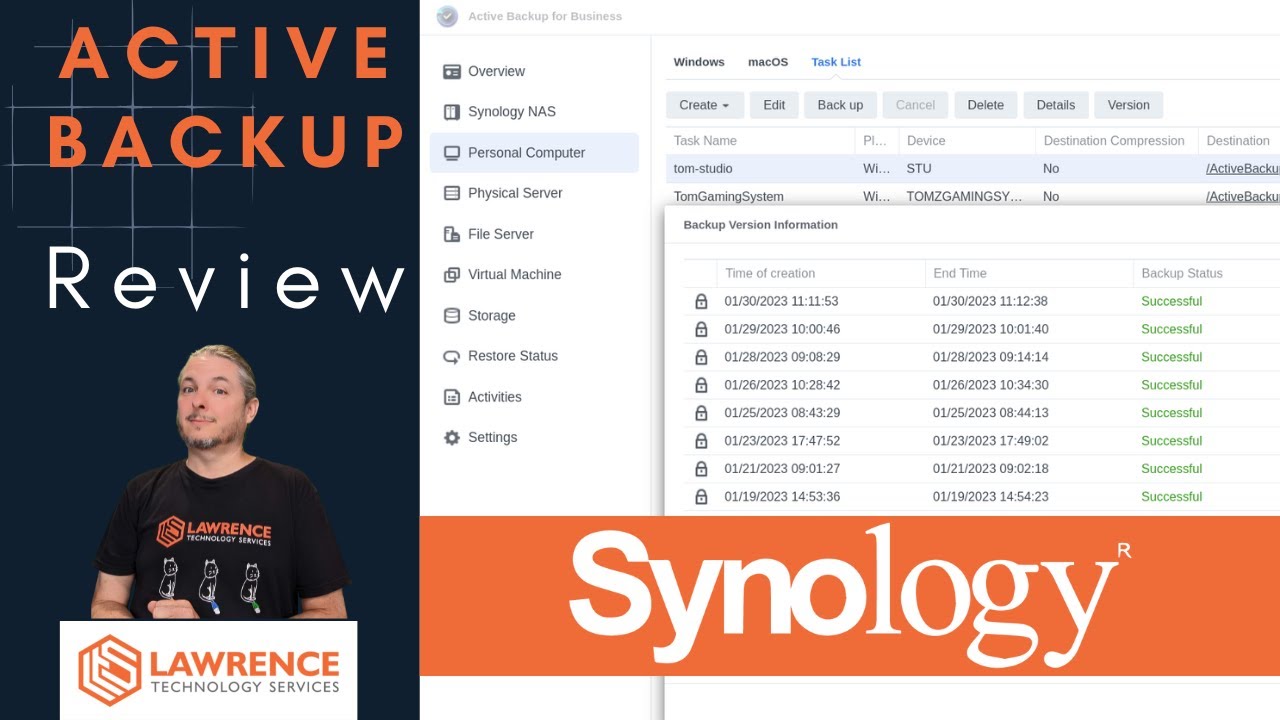Active Backup for business is an excellent and reliable system for backing up LOCAL systems to a Synology NAS unit. It’s a great platform for home users and internal IT teams, but still lacks features today that make it less ideal for use as an MSP (managed service provider because) mostly because of their lack of central management. The goal of this review is to summarize the current features offered, create links to specific documentation, and offer some data to help you decide if its the right platform for you.
The Good
- No licenses, limitations are your available storage and concurrent number of backups you can find details here of the different Synololgy NAS models and their backup support
- Storage efficient with de-duplication
- Agent based Backup of Windows 10/11 & Windows Servers
- Agent-less Backups of SMB File shares
- Granular permissions & Encryption Options
- Bare Metal Restore
- Self service restore portal
- VMware and Hyper-v integrations
- Can do Automatic Backup Verification Task
- Instant Restore for VMware, Hyper-v, & Synology Virtual Machine Manager
- Linux but with Limited Support
Things That are Missing
- Central Management allowing easy viewing of multiple system at multiple sites
- Active insight & CMS can only tell you if the service is running
- No automatic agent updates
There are few options in the Active Backup menu that are clear and obvious but I could not find a good chart that clearly explained the difference between the Personal Computer & Physical Server so I made one.
| Personal Computer | Physical Server | |
|---|---|---|
| Windows 10 | ||
| Windows 11 | ||
| Windows Server OS (current versions) | ||
| Linux (Limited Support) | ||
| MacOS | ||
| Bare Metal Restore | ||
| File Level Restore | ||
| Event Based Trigger: Startup/Shutdown | ||
| Auto Verify Backup | ||
| Restore to ESXI | ||
| Restore to Hyper-V | ||
| Instant Restore VMM | ||
| Application Aware Backups | ||
| Pre / Post Scripts |
On a related note Synology does offer Active Backup for Microsoft 365 & Google Workspace and I have a video on that topic.