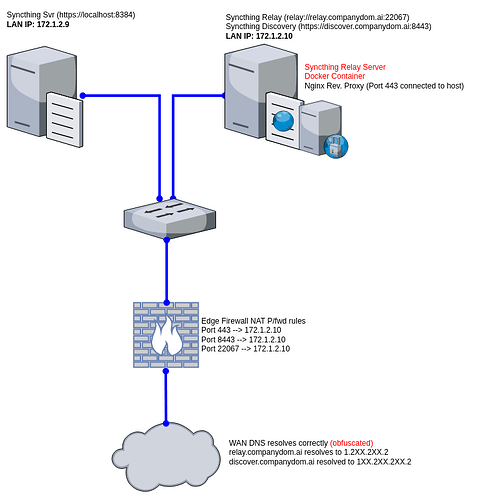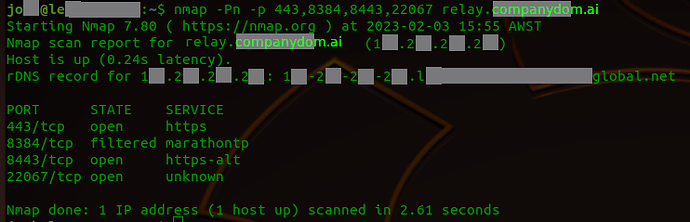Hi Everyone
(Admin, please move to a more appropriate group if Networking & Firewalls isn’t good for this)
My company has recently setup a Syncthing solution. We are a 1 stop Ubuntu shop also… laptops, desktops, and server infrastructure. Windows doesn’t exist in this mix at all!
Head office has built a VM for Syncthing and a 2nd VM for Syncthing Relay and Disco. My sys admin has asked me to build a Nginx Reverse Proxy (in a docker container) to allow connections to both relay & disco servers on port 443.
Syncthing is on server A
Syncthing Relay is on server B
Syncthing Disco is also on server B
Nginx (docker) is also on server B
Server A & B are on the same subnet and can happily communicate to each other without any firewalls between the 2. There’s no egress firewalls on either server either.
This is proving very tricky and I’d REALLY like some tips and pointers on how best this can be done. I’ve already spent over a solid week trawling support docs on Nginx, Syncthing & docker containers.
We have public DNS setup and wildcard certificates for *.companydom.ai (not the real domain)
relay.companydom.ai resolves correctly
discover.companydom.ai also resolves correctly to their Public IP addresses.
Edge F/wall is an Ubi Dream Machine Pro (hopefully one day it’ll be a Netgate 6100 or bigger)
NAT rules enabled:
443, 8443 and 22067 are all being NAT translated to the LAN IP for the server B and are open on the internet.
We have a remote site inside a client network.The client firewall (Palo Alto) allows egress TCP:443 to anywhere. The client has kindly added egress rules to allow egress TCP:8443 and TCP:22067 from our network inside theirs. The remote Syncthing server can connect to both Relay and Disco servers from the site.
I’m having troubles with the nginx.conf.
I’ve concentrated efforts creating a secure connection from Nginx to the Relay server (TCP 22067) and have ignored the Disco server (TCP 8443) for now.
URL’s reviewed looking for a the solution
https://nginx.org/en/docs/stream/ngx_stream_core_module.html#stream
nginx -t shows the config is good
nginx.conf
worker_processes auto;
stream {
upstream backend {
server 172.1.2.10:22067;
server relay.companydom.ai:22067;
}
server {
listen 22067;
proxy_pass backend;
proxy_ssl on;
proxy_ssl_certificate /etc/nginx/certs/companydom.ai.crt;
proxy_ssl_certificate_key /etc/nginx/certs/companydom.ai.key;
proxy_ssl_protocols TLSv1 TLSv1.1 TLSv1.2;
proxy_ssl_ciphers HIGH:!aNULL:!MD5;
proxy_ssl_verify on;
proxy_ssl_verify_depth 2;
proxy_ssl_session_reuse on;
}
}
A(nother) super simplified nginx.conf (again nginx -t shows the config is good)
worker_processes auto;
http {
server {
listen 443 ssl proxy_protocol;
}
stream {
listen 22067 proxy_protocol;
}
}
remote Syncthing server connection relay://relay.companydom.ai:22067 works perfectly.
As soon as I change the remote syncthing server to use relay://relay.companydom.ai:443 the connection fails.