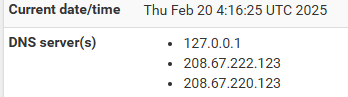More woes from moving to pfsense from my basic router. I think I’m just learning how simple some consumer routers make things.
I’m trying to get my home’s computers to use OpenDNS web filtering DNS servers again, however my PC keeps grabbing 8.8.8.8 as DNS when I check ipconfig /all.
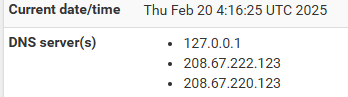
I’ve setup the OpenDNS in both System->General Setup AND in DHCP LAN DNS servers. But my PC and my phone both goto 8.8.8.8. My PC is setup for automatic IP settings to come from DHCP, there’s no DNS statically assigned on my PC. Why isn’t pfsense sending the proper DNS servers to the DHCP clients?
Remove you dns settings from lan dhcp settings.
Make sure you have dns resolver enabled - enable only dns forwarding mode and use ss / tls for outgoing dns queries
Also disable the network card and re-enable it - when you run ipconfig in cmd prompt does it give you the correct details
If you run dns loolup under diagnostics - do you see responses back from configured dns servers

Forgive my impatience. My phone got the proper DNS servers this morning, and I found W11 has a half dozen different places you can set DNS. One was turned to 8.8.8.8. This was simply a PC problem, pfsense was doing its job.
Your next headache will come when you have applications like Firefox that bypass your normal DNS and use DNS over HTTPS. You can either disable that in the applications or I believe you can configure pfSense to intercept those calls.