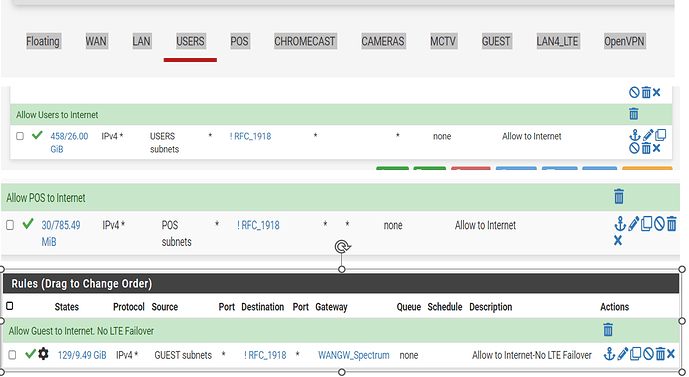Wanted to post and see if anyone has experienced this.
I have a a pfsense 2100 with Unifi 48 port port switch using local cloud key. I have about 8 Vlans and they are all working. I had an issue today as I was updating new pc’s for the client that I don’t recall seeing. I had previously installed 2 new pc’s on lets say Vlan2. I had not issues, grabbed Ip and was able to get out to the internet. I was updating a few today and noticed that I could not get internet access. Same Vlan2. I could pull an Ip from dhcp with the correct DNS entries but was never able to get Inet access. I tried connecting my laptop and same issue. I then tried connecting directly to the switch on the dedicated vlan2 ports and same issue. Got Ip with correct dns settings but no Inet. Tried with pc and laptop. I can traverse internally fine.
I believe I did an update to the switch after the initial 2 pc install but cant be certain.
So here is what I noticed.
On the switch, I can connect the pc to any other vlan and it works. I can also change the vlan2 ports on switch to another vlan and it works. Change back to vlan2 and same issue. I can release the ip of an existing pc and renew on vlan2 or remove cable/replace and it works fine. It seems any new device connecting to vlan2 is not being allowed Inet access.
Firewall set to allow vlan2 traffic to all but !RFC_1918
Router, Switch and Ck are all on latest firmware.
Steps taken:
Rebooted Router, switch, Ck. Stopped/started dhcp server. I am on the Kea Dhcp but have had no issues. Ip scope is a 26 bit mask. More than enough for my pc’s. Disabled/Enabled the Vlan interface. Reset tcp stacks on pc’s. Nat is set correctly as the 2 new pc’s and existing are working fine. Vlans are tagged correctly. Everything has been working fine. Only thing I have not done is delete the vlan and reset it back up. I also have not reverted back to last Ck backup
thoughts?
Thanks,
Wade