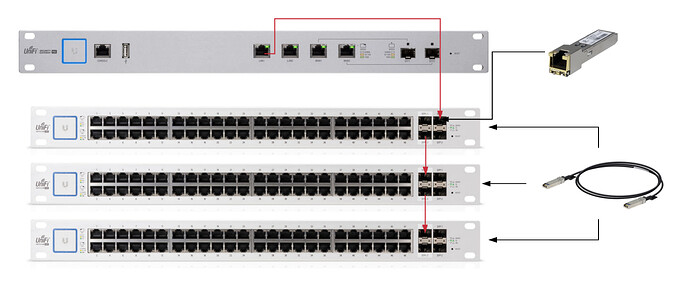Looking to purchase three US-48-500W switches and stack them via their SFP+ ports. I’ve seen it done with two switches but how do you stack three? Would appreciate help with the physical stacking as well as the configuration on the controller to ensure max throughput.
The stack will then be connected via SFP to a USG-PRO-4.
Thanks in advance!
Gabriel
Define what “stacking” means to you. Do you mean just connecting multiple switches together in a single location? Or creating bonded/aggregate links between switches (2x10Gbps)? Or creating a “single switch” with “144 ports”? (By the way, “stacking” in the networking industry only means that last option. That’s how Cisco/Meraki, HPE/Aruba, Brocade/Ruckus, Extreme, and others use the term. Stacking multiple switches is how you make a poor-man’s chassis switch).
Creating a single switch.
Unifi does not support this creating a single switch (meaning a single IP spanning multiple pieces of hardware). This is less important though because you can see everything in the UI. What are you trying to accomplish?
See picture below. This is what I’m thinking. Just trying to maximize performance and throughput while following best practices.
Thanks for taking the time to help.
1 Like
Yes, connecting them from one SFP+ port to another is completely normal and the expected way to connect switches together.
Just a recommendation on ports to use: Myself and many other networking professionals prefer to connect the uplink for a switch to the last port (SPF+ #4). While you can use any of the ports as an uplink (an uplink is just a connection that logically goes towards the router/core), having a standard helps in a number of different ways.
Thanks for the guidance and best practices. Should there be any other SFP+ 10Gb connections for increased throughput or redundancy?
You should also put a connection from SW3 back to SW1 so in case SW2 goes down, hosts on SW3 can still reach the firewall. Make sure that spanning tree is running though.
1 Like
The main benefit of stacking that I see is being able to connect hosts via port-channels across multiple switches. Firmware upgrades are also easier because you update the stack all at once, not individually. You can do the reboots one by one so if you have redundant connections none of your connectivity should go down.
Yep, I agree with this, we use stacked switches (Aruba, Extreme, Ruckus) regularly at my work. Ubiquiti doesn’t have this though. That’s why they can’t to a port-channel (LAGG, LACP) across multiple switches. You can create redundant connections relying on RSTP, but that isn’t as seamless as a stack connected in a ring.
Just thinking about this… if switch 1 goes down don’t 2 and 3 lose access?
Yes, you would. The best design would be to run port-channels from all your gear (firewall and hosts) across a pair of switches that support stacking or vPC.