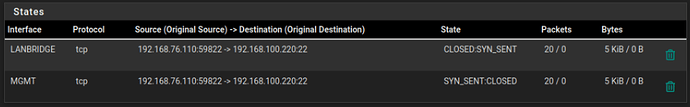I have two VLANs, one being my LAN (VLAN-76) and a new Management LAN (VLAN-100). My servers (Proxmox) are have NICs in both VLANs (76+100) and my clients are only in the main LAN (76).
When I ssh into one of the Proxmox servers via VLAN-100, the connection is created but the shell freezes at some point, it completely stops responding. When I connected by the “common VLAN-76” IP address the connection is remains stable.
I have a pfSense router managing it all but I don’t think that it is causing the problem.
The GW (default) on the servers is currently 192.168.76.254 (proxmox on VLAN 76), is the return traffic not being routed correctly?
The routing looks correct and I thought that incoming connections on a server always go back to the incoming host.
I’m at a bit of a loss here, maybe I can’t see the woods for the trees. Any thoughts are appreciated.