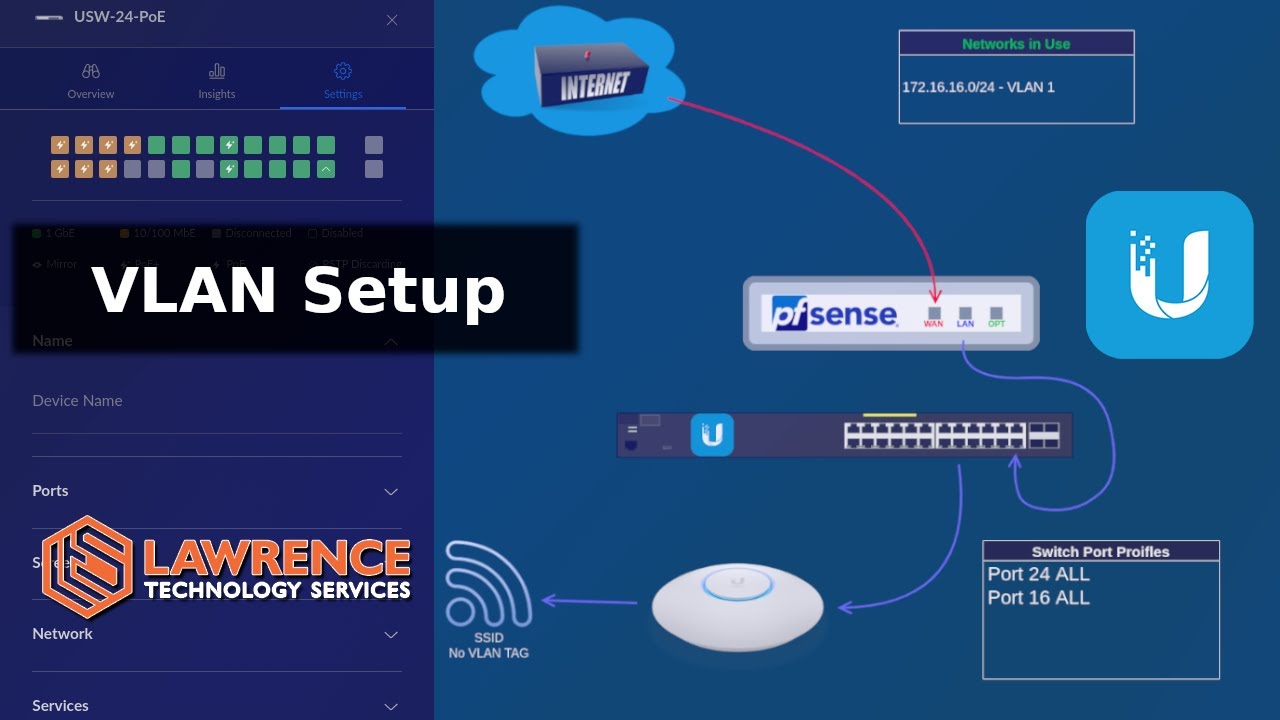Is there a way to allow multiple DHCP scopes on one interface… such as to allow the LAN one dhcp scope and a business network in the school using the same interface a separate scope?
We don’t use Sonicwall but their documentation seems to say it’s possible
https://help.sonicwall.com/help/sw/eng/9530/26/2/3/content/Network_DHCP_Server.042.04.htm
@LTS_Tom do u have your pfsense box handle dhcp? If so how does your unifi system know to look there for dhcp address?
Yes, pfsense handles DCHP and UniFi and when using UniFi switches and AP’s there is nothing special that has to be done
Perhaps im just very confused then
I believe I have my vlans (on firewall) and switch port profiles (on unifi) set correctly becuase when I apply the switch port profile to the specific port it gets an ip address, but that ip address is of the dhcp scope on main interface and not the dhcp scope of the vlan.
Do I need dhcp relay or ip helper here or that would only apply for a dhcp server behind the firewall?
If your firewall is a Sonicwall. You need to do as follows. Under interfaces, you create a new interface and for the type of interface select virtual interface. It will then ask under what physical interface you want to create the virtual interface (eg. X0) in the options for the virtual interface you can specify the VLAN ID you want to use.
After that, head over to DHCP and create a new DHCP scope. Select the virtual interface you want to use when creating the DHCP scope, pick your range, and make sure to enable it after creating it.
Once you have that all squared away just a matter of tagging your switch ports with the VLAN ID you used on the Sonicwall virtual interface.
If you’re having problems, take a couple screenshots and I can help you out. I work with Sonicwalls and Unifi switches occasionally.