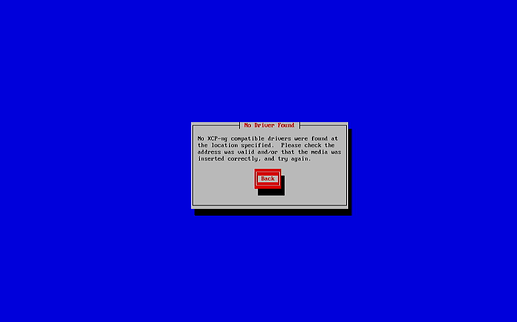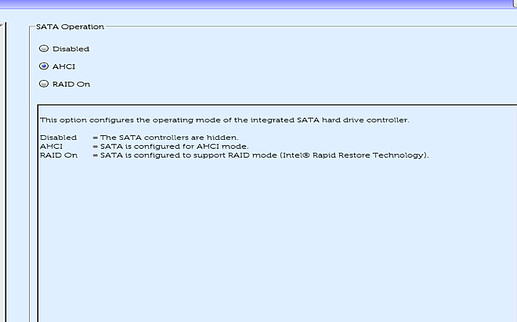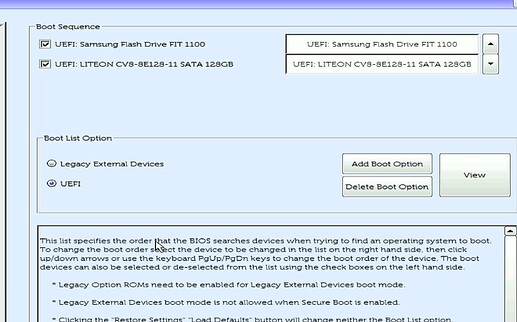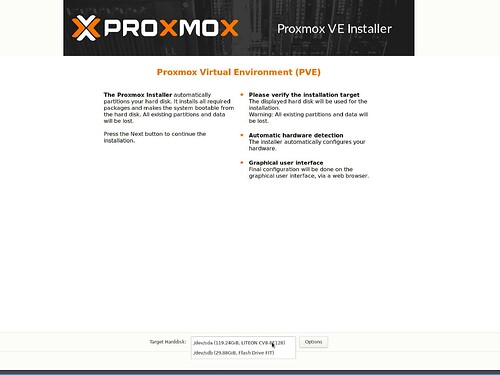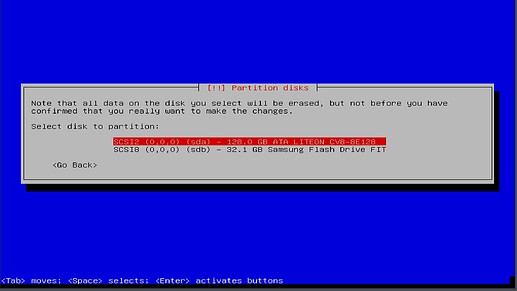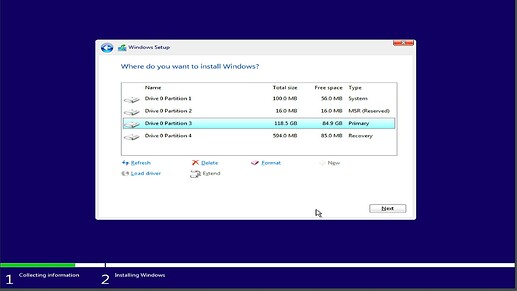This is my fourth time overall trying to install XCP-Ng.
Everytime I tried installing, somehow XCP-Ng doesn’t detect my drive. I tried on three different system (in last six month) so far and they are all different in specs. Even different boot drive I am trying to use - WD, samsung, Kingston, Crucial.
One of them was R730xd, another custom build intel i7-12700 and NOW dell 3060 sff pc. Finally I am tired and I really want to try xcp-ng.
If I try booting any other system, it can see such as proxmox, debian, even windows, but when I try xcp-ng, it doesn’t see it.
Here is screenshot of different OS on dell 3060.
This is during XCP-NG install:
BIOS settings:
During Proxmox Install:
During Debian 11 Install:
During Window 10 Install:
How do I solve issue?