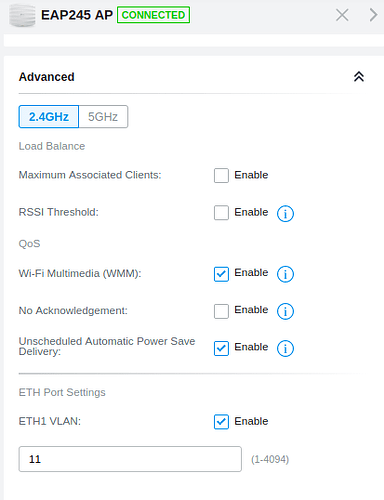Ok that’s a lot to wade through.
I have a similar setup with an EAP 245, with vlans and the Omada controller in software.
I do recall when I initially setup the AP I had issues but obviously that’s now lost to the mists of time.
However, on my network I have a management vlan that both the AP and Controller are on, I’ve used an alias for ports and included 29810:29813 for the Omada SDN v4 and 22080 for the TP-Link AP Captive Portal Port.
There is a setting for the Management vlan on the AP it defaults to 1 you might need to set this.
What I’d suggest in your situation is to the do the following:
1- setup a a management vlan
2 - setup the AP without the controller on the management vlan
3 - setup the omada controller on the management vlan then adopt the the AP
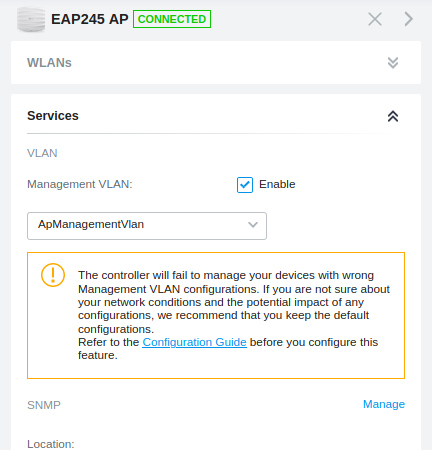
Actually I just saw this so perhaps while you use the Omada controller you must use a management vlan.
There I’ve set the management vlan on 11.