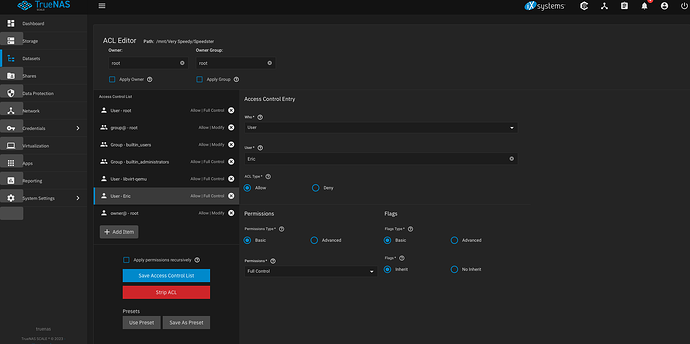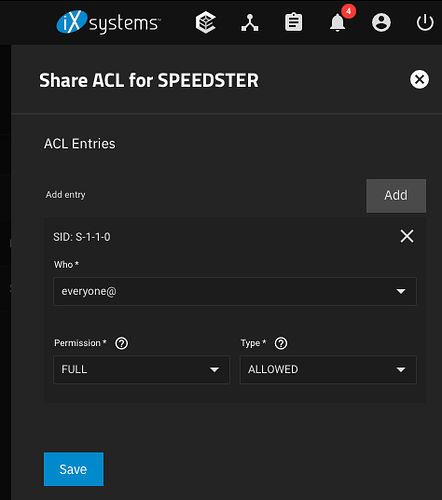SMB worked fine on both windows and Mac. after adding a data set for a Time Machine backup, I can no longer access the smb share (totally different data set), from my Mac. Still works fine from windows. The issue is login and password. I checked all the ACL stuff and everything looks like it was prior, when it was working. Also, in a previous thread, my SMB share disappears from windows if there is a name server in general config for Network in TrueNAS. if I delete the name server, the SMB share just comes right back. no clue what’s going on.
Are you trying to use the same dataset / sharename for smb and timemachine.
If so create a seperate dataset for time machine
they are different. this is driving me crazy. I even deleted the Time Machine data set. the NFS share that I am using with the same credentials to have my only folder on truenas backup to Synology via Synology active backup for business still works fine. its just when I put in the credentials for SMB on the Mac. bizarre. I don’t even care about the Time Machine back up.
figured it out. my account name in TrueNas is Eric but Mac will only take it as eric. not sure why.