Trying to understand my bandwidth on a SG-1100. I have 1GB line-in but am not seeing this on speedtests. Can someone help me understand? This is my iPerf3 data. Just to let everyone know, I realize the SG1100 cant do 1GB but it can do more than 257mbs, correct?
The iPerf3 ransfer rates are internal on the LAN so those transfer rates are skewed. The speedtest I pasted in the screenshot was through speedtest.com which is more representative of my issue. When I removed my ubiqiti managed switch from the equation and directly connected to the LAN port of the netgate essentially bypassing the switch and any AP’s, via my PC I had the same speeds (sub 300mbps down, 40mbps up). When I direct connect through a router (which was previously a AP), I am back to 900mbps down. It would seem then that the netgate is a bottleneck. I am running out of the box DNSBL and IP Filtering, no add-on feeds or VLAN’s etc. The only thing I would note is I am useing two AP’s. One for the LAN and the other is a Unifi Wifi AP Long Range direct connect to the OPT port. Other than iPerf3 for testing my throughput nothing else is running. CPU/Memory is fine. Speed Testing via HTTP sites were all on a direct connect to the switch using Cat5 cables using Intel 1GB NICs. I also switched cables to confirm there was no issue there. The modem is a SB8200 up to date on firmware. I do have PRO Support if I need to go that route.
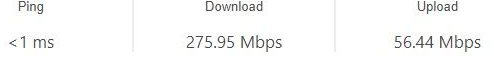
I did see this but I cannot understand why I would be losing packets/latency issues when I can remove the 1100 and direct connect to my Netgear router and not encounter any of this. Just an FYI, I am replacing the 1100 with a 3100 and will test again later this week however any suggestions are appreciated.
"send_interval 500ms loss_interval 2000ms time_period 60000ms report_interval 0ms data_len 0 alert_interval 1000ms latency_alarm 500ms loss_alarm 20% dest_addr 73.143.xxx.xxx bind_addr 73.143.xxx.xxx identifier "WAN_DHCP "
Connecting to host 192.168.1.116, port 5201
[ 5] local 192.168.1.1 port 38294 connected to 192.168.1.116 port 5201
[ ID] Interval Transfer Bitrate Retr Cwnd
[ 5] 0.00-1.00 sec 94.7 MBytes 794 Mbits/sec 0 187 KBytes
[ 5] 1.00-2.00 sec 105 MBytes 878 Mbits/sec 0 208 KBytes
[ 5] 2.00-3.00 sec 105 MBytes 878 Mbits/sec 0 208 KBytes
[ 5] 3.00-4.01 sec 106 MBytes 882 Mbits/sec 0 208 KBytes
[ 5] 4.01-5.00 sec 104 MBytes 878 Mbits/sec 0 208 KBytes
[ 5] 5.00-6.00 sec 96.8 MBytes 812 Mbits/sec 0 208 KBytes
[ 5] 6.00-7.00 sec 105 MBytes 884 Mbits/sec 0 208 KBytes
[ 5] 7.00-8.00 sec 105 MBytes 882 Mbits/sec 0 208 KBytes
[ 5] 8.00-9.00 sec 106 MBytes 886 Mbits/sec 0 208 KBytes
[ 5] 9.00-10.00 sec 108 MBytes 904 Mbits/sec 0 208 KBytes
[ ID] Interval Transfer Bitrate Retr
[ 5] 0.00-10.00 sec 1.01 GBytes 868 Mbits/sec 0 sender
[ 5] 0.00-10.00 sec 1.01 GBytes 868 Mbits/sec receiver