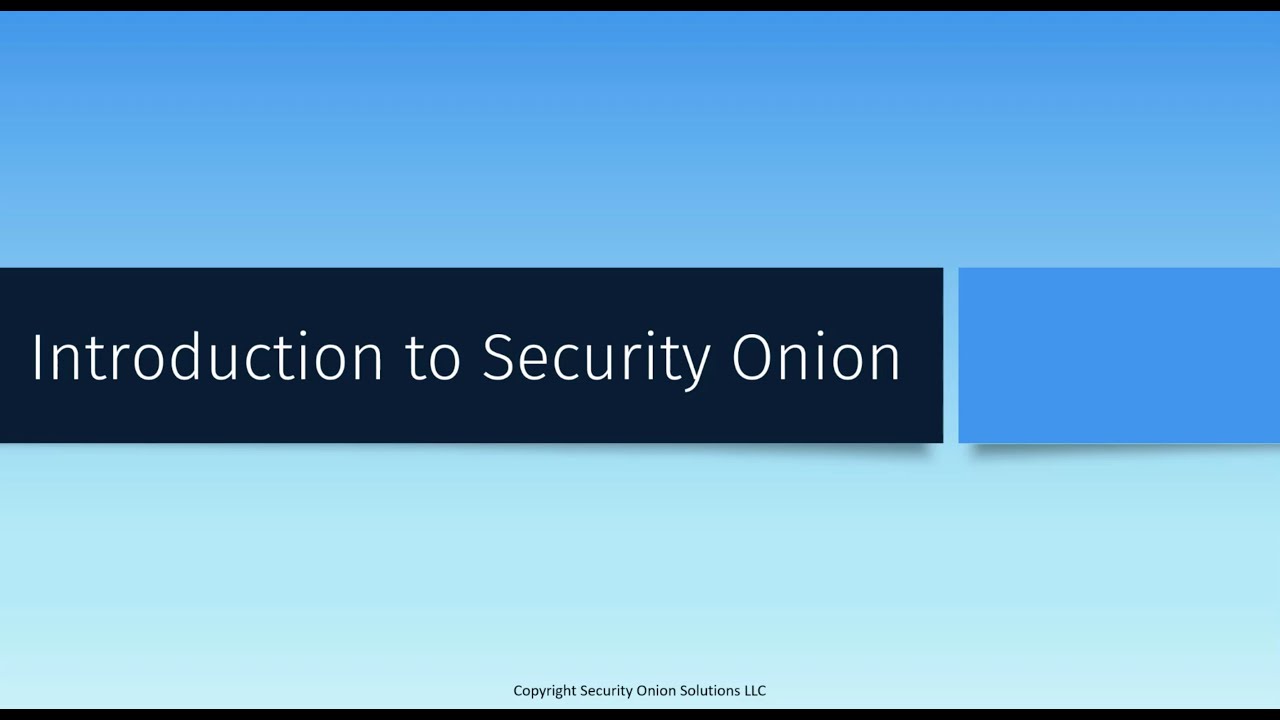Additional Resources:
Build your own threat hunting lab at home! Learn how to set up a powerful Security Onion environment to hone your cybersecurity skills. This video guides you through the installation, configuration, and basic usage of Security Onion. Perfect for security enthusiasts, students, and professionals.
Security Onion Video referenced
Connect With Us
- Hire Us for a project: Hire Us – Lawrence Systems
- Toms’ Twitter
 x.com
x.com - Our Website https://www.lawrencesystems.com/
- Our Forums https://forums.lawrencesystems.com/
- Instagram https://www.instagram.com/lawrencesystems/
- Facebook Lawrence Systems | Southgate MI
- GitHub lawrencesystems (Lawrence Systems) · GitHub
- Discord Lawrence Systems
Lawrence Systems Shirts and Swag
AFFILIATES & REFERRAL LINKS
Amazon Affiliate Store
![]() Lawrence Systems's Amazon Page
Lawrence Systems's Amazon Page
UniFi Affiliate Link
![]() Ubiquiti Store
Ubiquiti Store
All Of Our Affiliates help us out and can get you discounts!
![]() Partners We Love – Lawrence Systems
Partners We Love – Lawrence Systems
Gear we use on Kit
![]() Kit
Kit
Use OfferCode LTSERVICES to get 10% off your order at
![]() Tech Supply Direct - Premium Refurbished Servers & Workstations at Unbeatable Prices
Tech Supply Direct - Premium Refurbished Servers & Workstations at Unbeatable Prices
Digital Ocean Offer Code
![]() DigitalOcean | Cloud Infrastructure for Developers
DigitalOcean | Cloud Infrastructure for Developers
HostiFi UniFi Cloud Hosting Service
![]() HostiFi - Launch UniFi, UISP and Omada in the Cloud
HostiFi - Launch UniFi, UISP and Omada in the Cloud
Protect your privacy with a VPN from Private Internet Access
![]() https://www.privateinternetaccess.com/pages/buy-vpn/LRNSYS
https://www.privateinternetaccess.com/pages/buy-vpn/LRNSYS
Patreon
![]() https://www.patreon.com/lawrencesystems
https://www.patreon.com/lawrencesystems
Chapters
00:00 Security Onion
01:52 Security Onion Setup Options and Requirement
04:45 How To Install Security Onion
05:41 The Security Onion Web Interface
07:39 Threats and Alerts
08:19 Threat Hunting And Case Management
09:52 Installing Agents With Self Signed Cert
11:15 Threat Hunting Demo With Security Onion