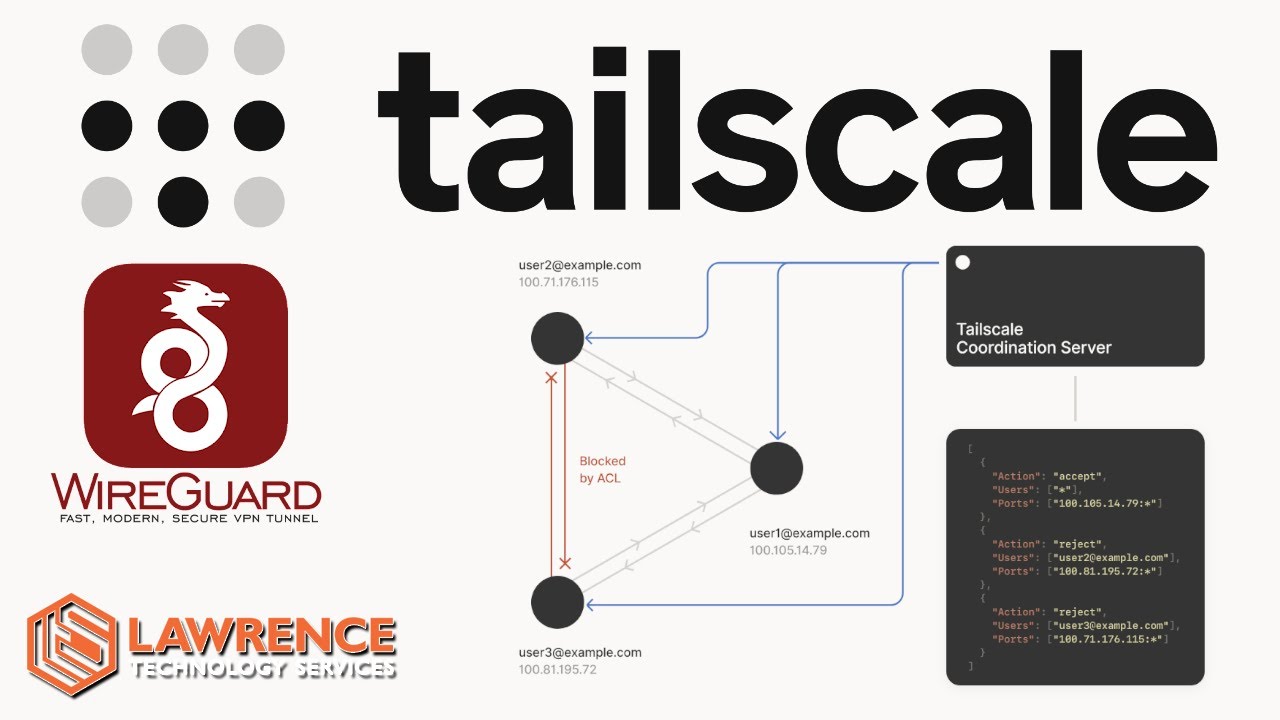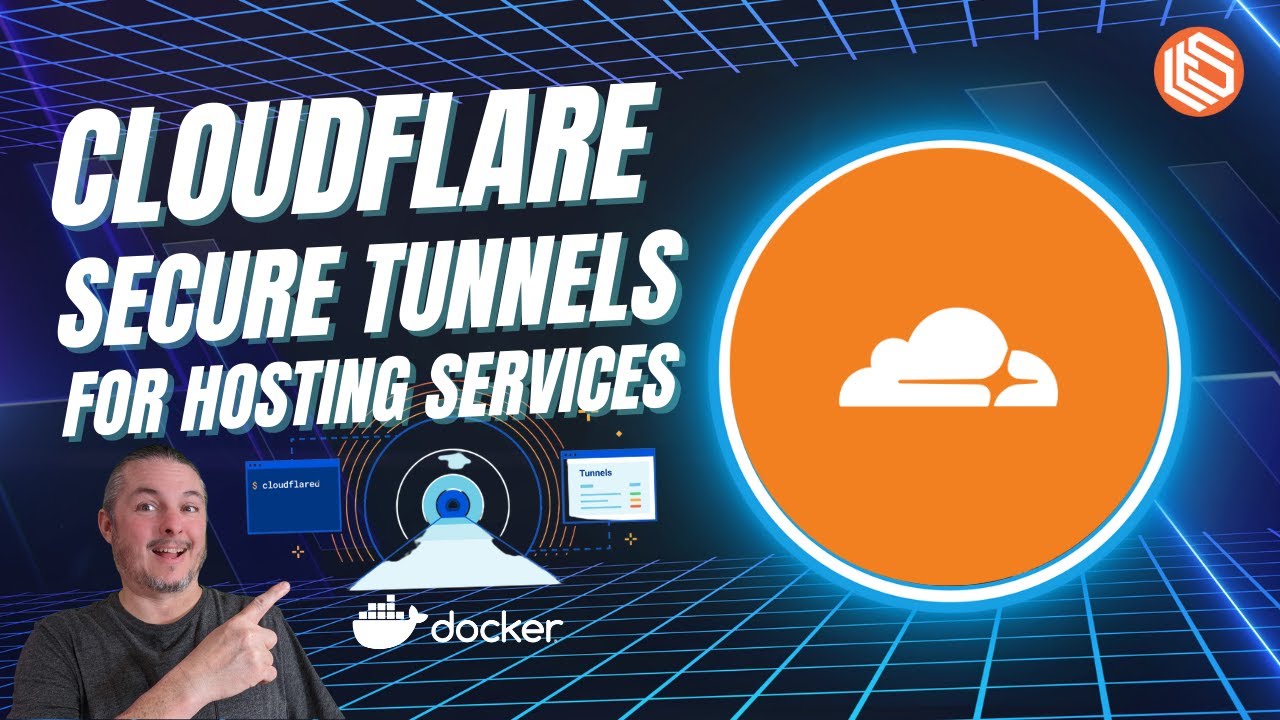I have an internet facing router at 192.168.0.1 through which i connect my pfsense router at 192.168.5.1. my whole network is through my pfsense. how to setup openvpn for it. i am not able to understand as i m a noob. please help me if u can.
internet facing router@192.168.0.1
pfsense ip on this 192.168.0.1 is 192.168.0.106
pfsense router@192.168.5.1
If you are trying to connect remotely the WAN IP of pfsense needs to be public.
I would look into putting your ISPs router into bridge mode and then have the public IP passed to the pfSense. Otherwise you’ll have to NAT port 443 to your .106 address and any others needed for external access.
@ankit , which router does your isp provide. I have a BSNL ONT Router which I was able to successfully create a bridge mode connection to pfsense.
If you can configure your router in bridge mode, then all connection credentials of ISP can be configured in pfsense and pfsense becomes WAN facing. once pfsense is WAN facing then you can configure openvpn provided you have a Static IP from your ISP.
I think, I understand the situation know . Now the problem is I am on a shared internet and my internet facing router does not have port forwarding option. so I tried connecting with my sim internet. But it is also showing that it is under a gateway assigning me a private ip. Is there anyway I can do it public. Totally hopeless regarding getting a public ip i think ![]() .
.
Mobile carriers use cgnat, which does not give you a useable public ip address
these all work via some other server. May be i will change my isp. but for the time being i m trying to connect opnvpn in y local network. I mean i m on the mother router and as a client trying to connect to a opnvpn server on pfsense on this mother router but unable to do so. If i take a similar analogy of internet facing router i think it should work. But it isnt