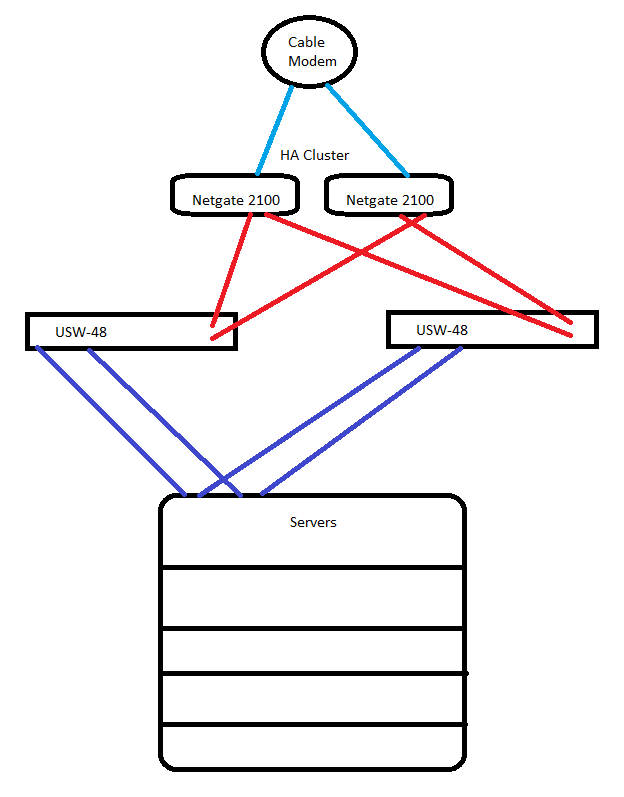I’m running into an issue with a new lab build that is probably more complex than it needs to be but it is what it is.
Here is what I have:
- 2x Netgate 2100
- 2x USW-48-POE
Right now I have copper SFP’s in ports 49-50 on the two switches. Switch1 Ports 49 and 50 go to Port 1 on both 2100s. Switch2 Ports 49 and 50 go to Port 2 on the 2100s. I’m going for redundant uplinks so that if for any reason SW01 goes down, SW02 can carry the load.
This setup works great as long as I only have one switch in the picture. As soon as I add SW02 both switches go offline in the Unifi application. Traffic is still being passed by SW01 but anything connected to SW02 will not.
I assume I created a loop but no idea. The Unifi app is less than helpful with troubleshooting. Anyone have any ideas?
Here is a horrible drawing of what I am trying to accomplish.