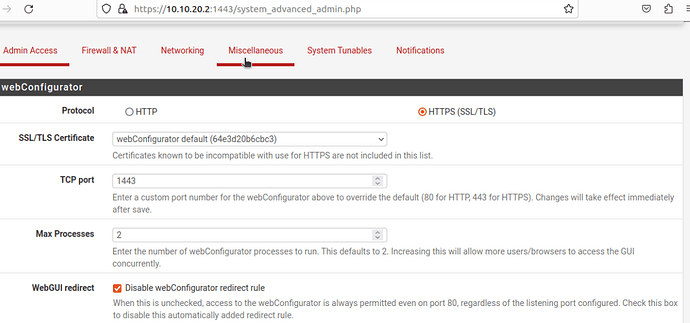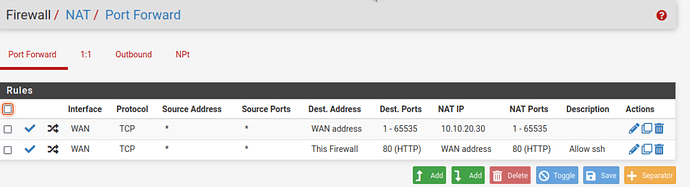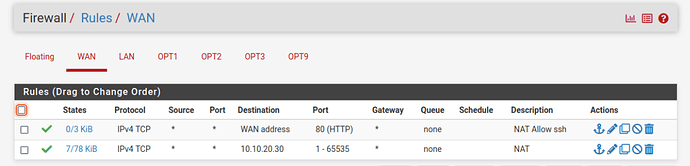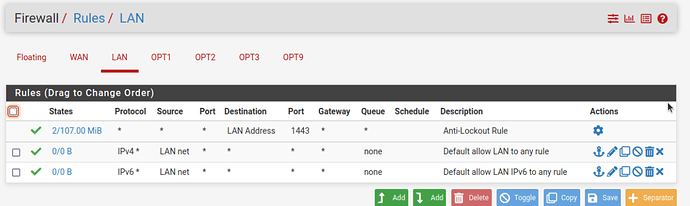Good Day
Am a big fan of lawrance systems and keep learning new things related to IT. with that out of way.
I have a dedicated server with installation of proxmox ve 8, i have a public subnet ip as vmbro such as xxx.xxx.xxx.xx/24. I have created private subnets from vmbr1-vmbr5 and configure them to have access to each other and the internet. to test this i created lxc containers with each subnet such as lan, dmz,vpn,dns and monitoring wich all have httpd for testing and 2 ssh. i created the pfsense vm that contains all the networks, and have assigned each vtnet to map the vmbr network in proxmox. The last vm is ubuntu desktop on monitoring network, which i use to gain access to pfsense private network. On configuration of pfsense which i followed @lawrancetechnologyservices youtube videos is working. however the following is my issue:
i followed the port forwarding tutorial step by step for ssh and it fails to connect from the assigned wan ip that should forward the request to the private network. i made some research and thought that it was my isp, how ever i tested by and an lxc container with ssh that has public ip address and am able to get to it even with the httpd server.
when i test icm protocol to ping the wan ip, the server is able to return answer or pings back. when i diagnose the port 80 firewall rule i create with test port, it returns connection failed. the same test to any httpd private subnet it works.
at this point i dont know what am doing wrong, can anyone advise what am probably missing in the config of pfsense.
Regards
Lucas