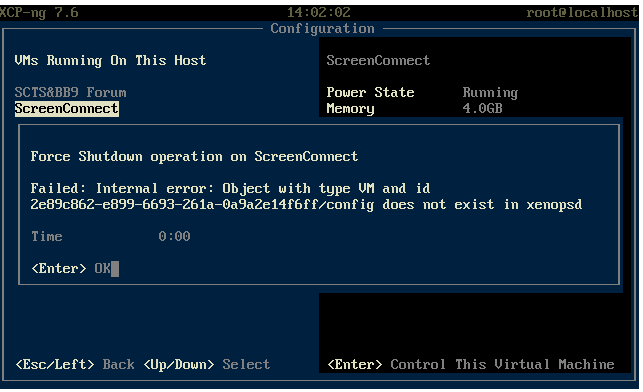Hi all
I have this error on a VM:
INTERNAL_ERROR(Object with type VM and id 2e89c862-e899-6693-261a-0a9a2e14f6ff/config does not exist in xenopsd)
The machine will not shutdown nor reboot and is unresponsive. Its a Windows VM.
If I reboot the server (Host) itll most likely come back to life, how do I get it back up & running without having to reboot the host?
Ive seen this a few times with Windows VM’s.
Thanks
Two options, use the Xen Orchestra advanced option to "Force Shutdown the VM or ssh into the XCP-NG server run the xsconsole command, go to the “Virtual Machines” “VM’s running on this host” option and choose “Force Shutdown”
It might take a few minutes before the shutdown is complete.
2 Likes
Thanks Tom.
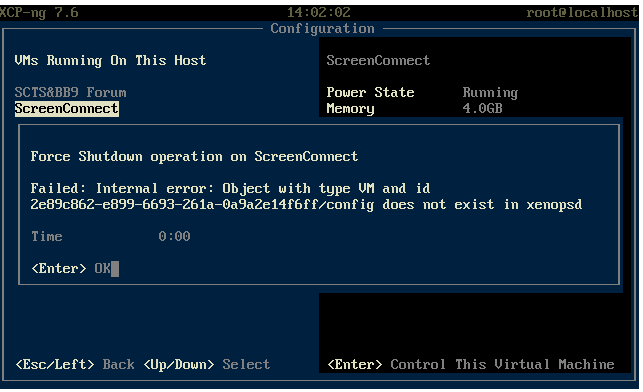
That is an error xsconsole has given me.
This happened after I added more RAM and CPU cores to the VM.
Ahhhhh
xe-toolstack-restart May have fixed it.
1 Like
Yep thats got it.
Windows now blue screens with inaccessible boot device, a reboot into safe mode then back to normal mode seems to have cured it.
Thanks