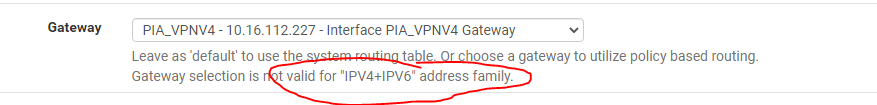I’m new to pfsense. I am using version 2.5.2. I have been trying to setup PIA OpenVPN on my firewall and I am running into issues that I cannot figure out. I am loosing all connections to the internet.
I have configured the OpenVPN client and under the status it shows up and has the WAN IP and the VPN IP listed. I also have the “Don’t pull Routes” box checked.
With the OpenVPN client configured I still have access to the internet on all my computers and they still have my public ISP IP address.
I added the new gateway for the OpenVPN client and added the NAT and Firewall rules. Still having access to the internet at this point.
The new OpenVPN gateway still shows pending. I restart the OpenVPN service, the OpenVPN gateway shows ONLINE now and I loose all internet connectivity on all my computers.
I followed 2 different videos multiple times (listed below) and from what I can tell my settings are exactly the same as theirs. I can PING the internet (1.1.1.1) from the OpenVPN Gateway but not the LAN gateway.
I only want 2 computers over the VPN. I created an alias that has there IP’s in it and created a LAN firewall rule that states source as the alias and the gateway defined as the VPNs gateway. Then below is the default firewall rules that say from ipv4 from any to any and the piv6 from any to any. (Exactly the same as the second video and in the exact same order)
I thought that if the IP doesn’t match the first rule then it should default out the WAN gateway. When I check the firewall logs all I see is “default deny rule ipv4”
What can I be missing???
Below are the two videos.
- pfsense OpenVPN Policy Routing With Kill Switch Using PIA / Private Internet Access - YouTube
- your home router SUCKS!! (use pfSense instead) - YouTube Starts around 21 minutes
Thanks for the help.