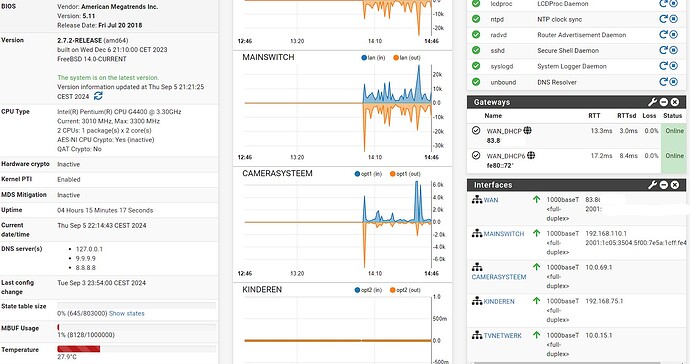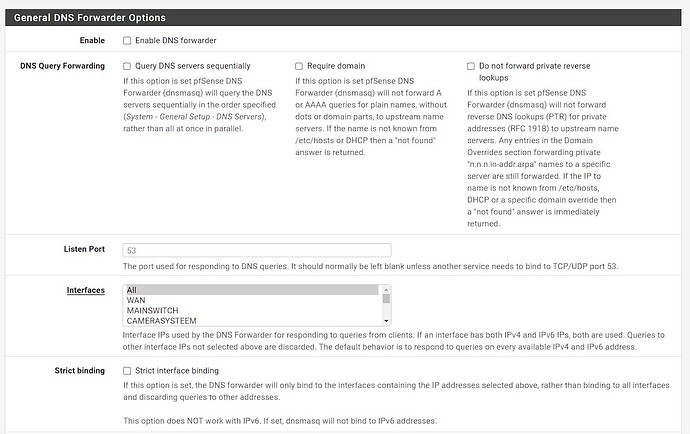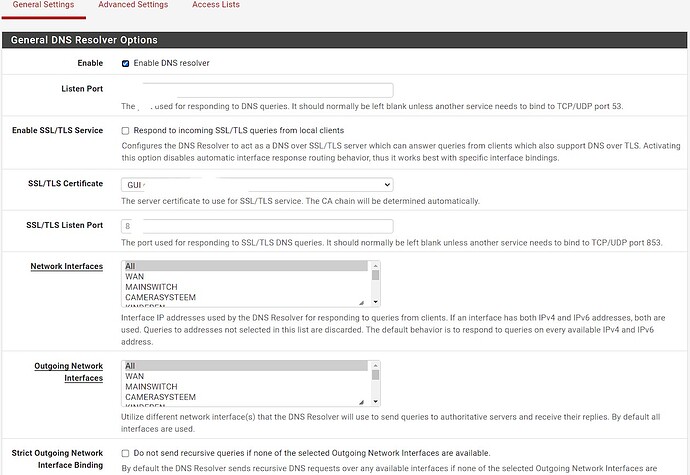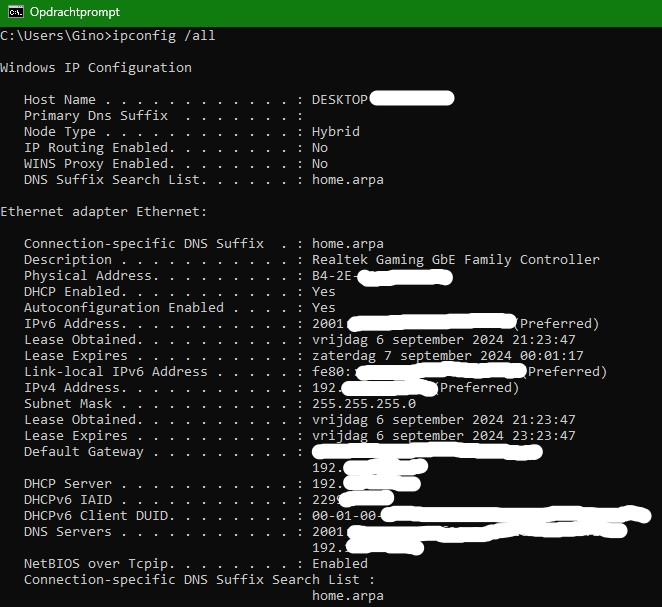Hello all,
I’m a noob on PfSense but checked much YouTube movies from Lawrence and others but still have a problem…
I configured my PfSense 2.7.2 CE on a Sophos XG230 before i bridged my ISP modem with the checkboxen turned off on the WAN interface. Just as Lawrence told in ‘getting started with pfsense’…so far so good…but…now my ISP modem is in bridge mode, i’ll turn the boxes on and get the message ‘Bad DNS probe’ when trying to browse on the internet and can not reach anything or whatever in my pfsense or network. I have to roll back one step back to get the network working again and access my Pfsense. What am i missing ? Or what did i do wrong to get these checkboxes working. i’ve been trying to get it work for 3 evenings and still no luck… I’ll give as much info as possible according my settings. (oh no…1 item when new ;( ) i did remove parts of my ip-adresses and ports… If you need something else let me know but please help. It’s a smal network for private use and small business for my wife. So it’s important to us ![]() Thank you all
Thank you all