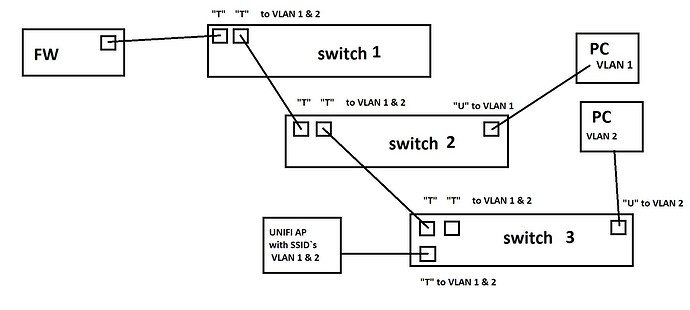That’s a a good explanation by @BuckeyeNet covers the main points on vlans.
I’ve setup my Netgear switches in a star formation around the house, which is also connected to a box running PfSense, so I can guess what you are trying to do.
What I can tell you is how I basically set up vlans and configured the switches.
First I configured my main switch (in isolation) with it’s own IP address etc. When it came to setting up the vlan:
- I set up the multiple vlans 10, 20, 30 etc in the VLAN Configuration menu option
- checked off the ports in VLAN Membership menu option for my first vlan (10)
- In Port PVID Configuration I checked the PVID Configured box with the vlan for the port I had just configured.
- Then I went back to VLAN Membership and removed the port from vlan 1.
- Repeat the steps for the next vlan 20 etc. One by one.
Once all was completed, I went to system > management > IP configuration and set the
Management VLAN to 10.
To ensure I wasn’t locked out of the device, I kept one port which my laptop was connected to on vlan 1, until the unit was fully configured, then changed that port to something else. I’ve left vlan 1 in place and don’t use it for anything.
With Netgear the first couple of vlans are defaults, so I would start from 10 and work upwards on your numbering.
The steps above are straight forward, however, if you remove the port from vlan 1 before it has been correctly assigned you will have a world of pain !
Connections between switches and the PfSense box are over LACP/LAGG (will depend on what the switch supports).
Under Switching > LAG > LAG Membership select LAG 1 and check off two ports, then go to LAG Configuration and enter LAG type static or LACP (it depends on what you are connecting it to). So there are now 2 cables connecting your switches / pfsense box if one fails the other will continue to work.
[For the ports to work as a LAG/LACP they need to be marked as “T” on all the vlans you have created, set the management vlan as the default in PVID Configuration]
The interface is clunky, but the important step is to get the sequence correct, then it works without any issue. Just reset the switch and it won’t take more than 30 mins. Reading the manual really helps in this instance