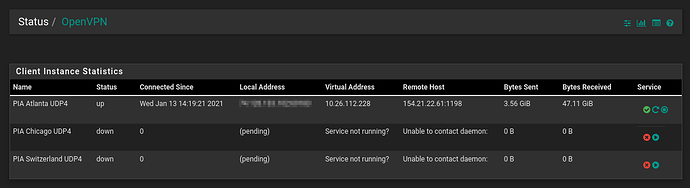Hi there. I have set up PIA via OpenVPN in pfSense. I don’t really need PIA, but I’m doing it as a test on a system to see how well OpenVPN works, how it would work with multiple clients, how the Firewall rules would work, etc…
I am having an issue where, once more than one OpenVPN connections have been created, additional ones will not start (or at least pfSense things their daemons are not running…not sure if they actually are or are not).
Please see this image, and note, when I try to start each one, I get the same message…
And the log excerpt is as follows:
|Jan 14 11:17:31 |openvpn |46019 |WARNING: file '/var/etc/openvpn/client2.up' is group or others accessible|
|Jan 14 11:17:31 |openvpn |46019 |OpenVPN 2.4.9 amd64-portbld-freebsd11.3 [SSL (OpenSSL)] [LZO] [LZ4] [MH/RECVDA] [AEAD] built on May 4 2020|
|Jan 14 11:17:31 |openvpn |46019 |library versions: OpenSSL 1.0.2u-freebsd 20 Dec 2019, LZO 2.10|
|Jan 14 11:17:31 |openvpn |46019 |neither stdin nor stderr are a tty device and you have neither a controlling tty nor systemd - can't ask for 'Enter Auth Password:'. If you used --daemon, you need to use --askpass to make passphrase-protected keys work, and you can not use --auth-nocache.|
|Jan 14 11:17:31 |openvpn |46019 |Exiting due to fatal error |
Has anyone else experienced this?
Thank you,
Chris