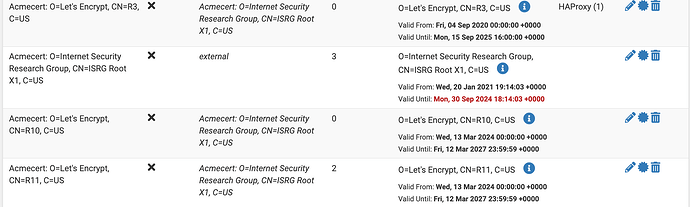Hello everyone,
I had installed ACME and configured it to renew certificates. I currently have two certificates which are successfully renewing.
A few days ago one of the certificates that ACME installed under “System/Certificate Manager/CAs” expired, and I’m not really sure how to renew it.
I’ve read on other forums that it needs to be imported from Let’s encrypt page directly. I’ve read other posts saying this is no longer necessary as it was an intermediate CA that is not needed after set up and can be deleted. This CA cert has expired and I’ve been able to renew/issue ACME certs and the servers using these certs are working fine.
Can this certificate be deleted without affecting the rest of my ACME certs?
How do you replace all of these CAs certs after expiration? Sooner or later they will expire and I want to be prepared.
Thank you in advanced!