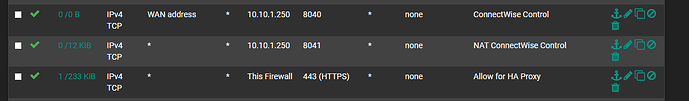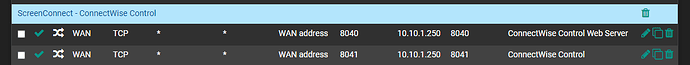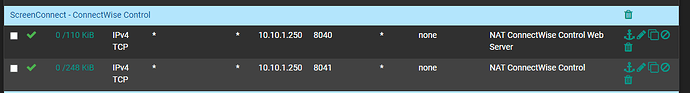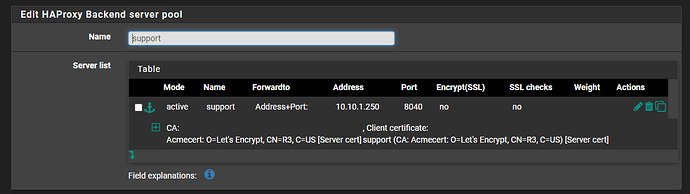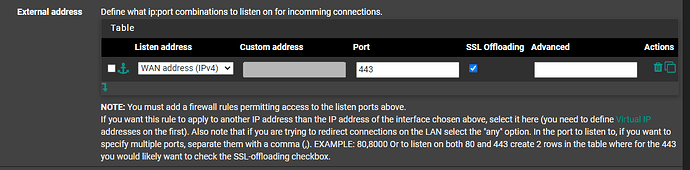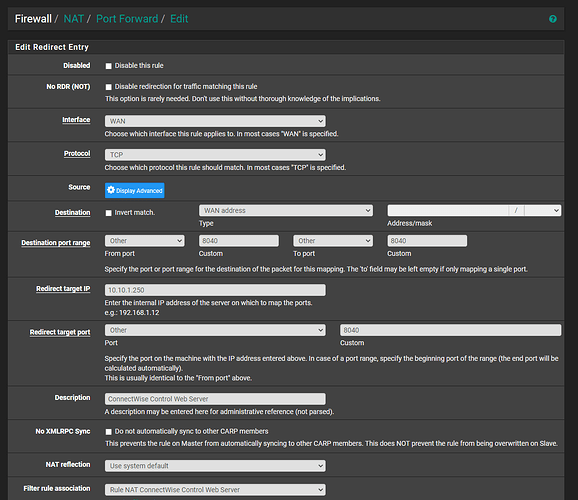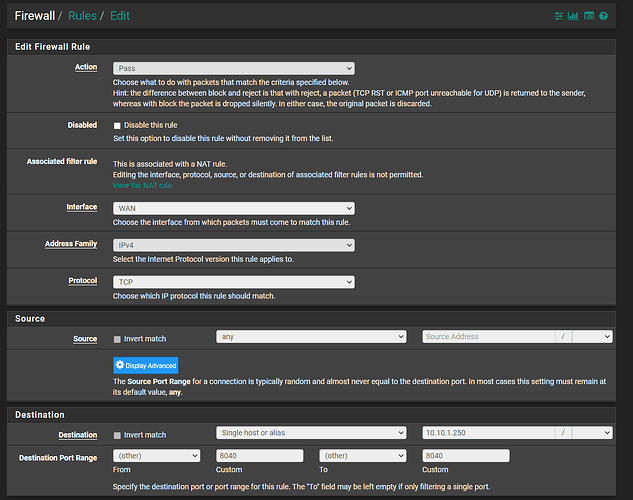Hey Tom first thanks for all the excellent videos and sharing your knowledge very much appreciated.
Ok so I am trying to get HAProxy to work on my pfSense.
I am using UNRAID (I know you don’t use it or like It) and have a HAProxy Docker working great for my Docker Containers.
I have a few VM’s that I need to get HAProxy working on. One is my ScreenConnect it’s running on a Windows VM.
So, I am not really sure what I have wrong at this point and could you some direction.
I have stopped the HAProxy on UNRAID stop the port forwards on the PfSense and tried to set up the HAProxy on the PfSense box.
I think the issue is not having the correct ports forwarded on PfSense.
I have watched both of the videos several times and just can’t figure out the correct firewall setting.
(How to Setup ACME, Let’s Encrypt, and HAProxy HTTPS offloading on pfSense and Moving Self Hosted ConnectWise Control / ScreenConnect From Linux to Windows & HA Proxy.)
If you could share the firewall setting, I need to get this working that would be much appreciated.
Here is what I have and it’s not working and probably wrong.
(ScreenConnect web.config settings.)
add key=“WebServerListenUri” value=“http://support.sitename.com:8040/” />
add key=“WebServerAddressableUri” value=“https://support.sitename.com:443/” />
add key=“RelayListenUri” value=“relay://0.0.0.0:8041/” />
What I am not sure of is where do I forward port 8040 for ScreenConnect?
Firewall Rules WAN
I only have the one site setup right now to test this out and get it working first.
The site support.sitename._com is setup as a CNAME on Cloudflare do I need to change this to an A record or will a CNAME also work?
When I connect on the local network it shows the correct ScreenConnect page and cert and the cert is the right cert and the site shows as secure.
When I connect from a remote site this is what I see? not sure were that is coming from?
Welcome to our server
The website is currently being setup under this address.
For help and support please contact me@example._com
If you need any other information let me know. I tried to post the backend a frontend setting but being a new user is would not let me.
Thanks again Tom for any input,
Dean