Hi Everyone,
I’ve searched on this forum and others looking into this and I’m wondering if simply disabling the Gateway Monitoring will lessen my issue. I am getting periodic drops, for 3-10 seconds, just enough time to cause an issue with video conferencing, etc. I looked at the logs, and see this…
There has been some discussion about disabling the gateway monitoring, but would like to get an idea of what your settings look like, for your gateway, if you have pfSense. Here is what my settings look like…
Thanks in advance.
Sean
If you are getting drops then there is a problem with your connections. The monitoring itself should not be causing the issue.
I have the same issue with video conferencing. Maybe we need to figure out which monitoring IP is reliable to use, and which timeout settings or something is working for our ISPs.
My ISP is Deutsche Glasfaser, in Germany.
Just found Toms Video on Monitoring. Will watch this.
Teams still stuck from time to time.
Just found this reaaallly helpful video.
If you address your bufferbloat the surfing experience is completely transformed.
You can easily check your bloat at fast.com by looking at the delta of the loaded and unloaded values.
Hmm unloaded 6ms vs loaded 12ms.
But it is the same with the disabled rule.
All I can say is, that the interruptions in VideoCalls via Teams are gone.
I will watch my surfing experience or feedback from my household  Thanks!
Thanks!
Strange result, after applying the limiters I noticed a big difference.
It might be that you haven’t actually resolved your issue, if you later have a lot of traffic on your network.
My guess is that your videocall traffic has to be prioritised above the other traffic similar to VOIP, the traffic shaper wizard has such features to play with the traffic, you might want to investigate this anyway. Though I have this on my to-do list rather than actual experience.
Ah okay, I will look into that prioritization also.
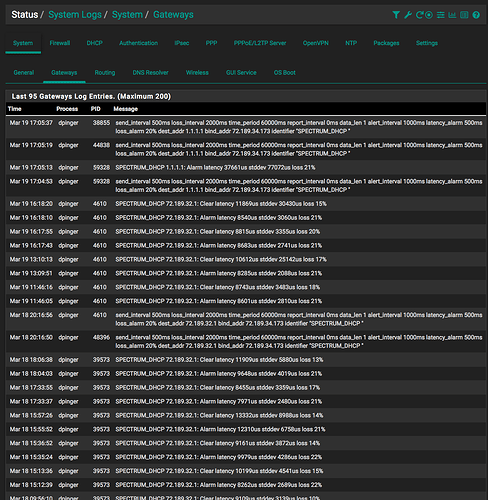
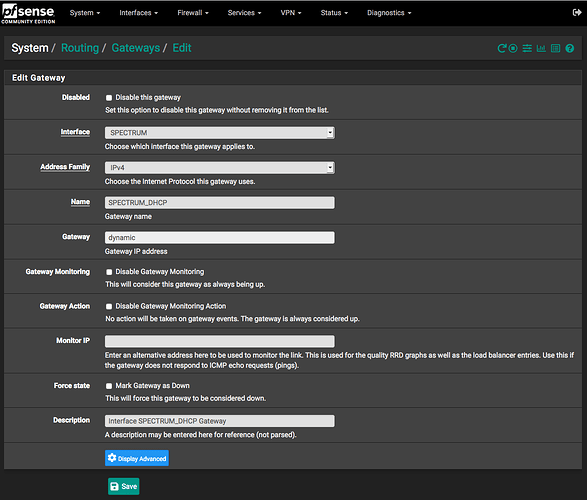
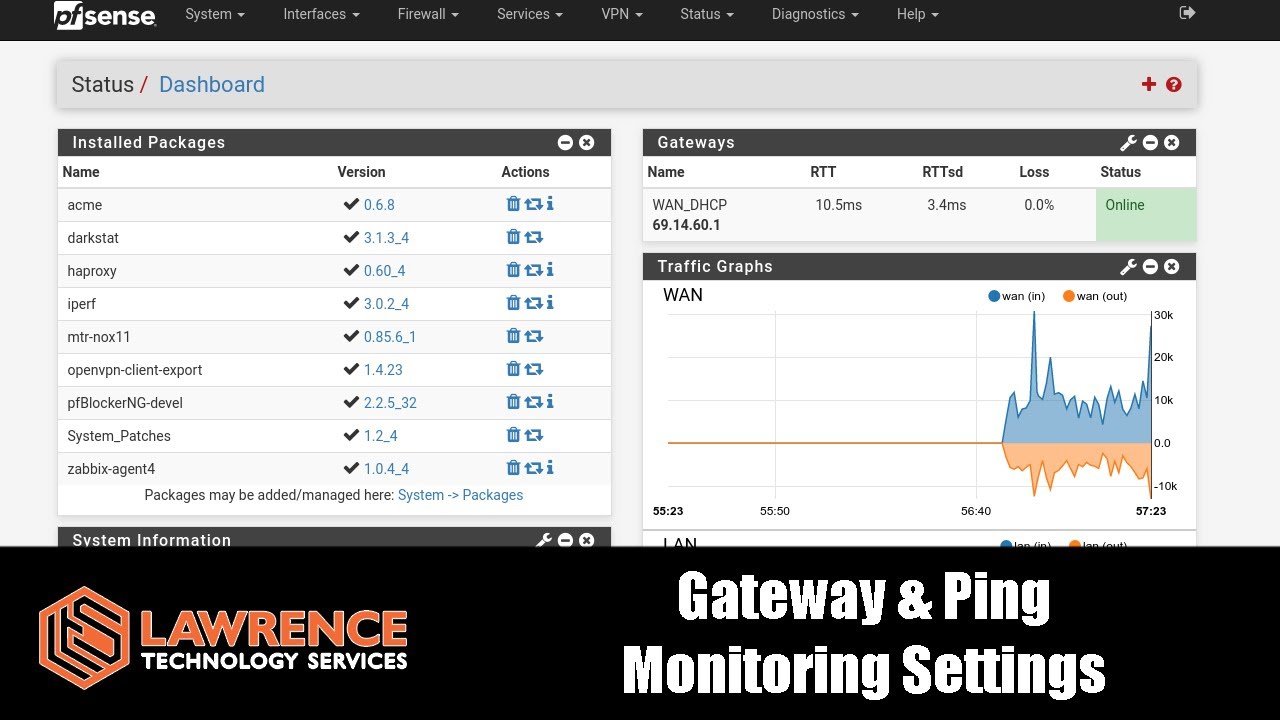
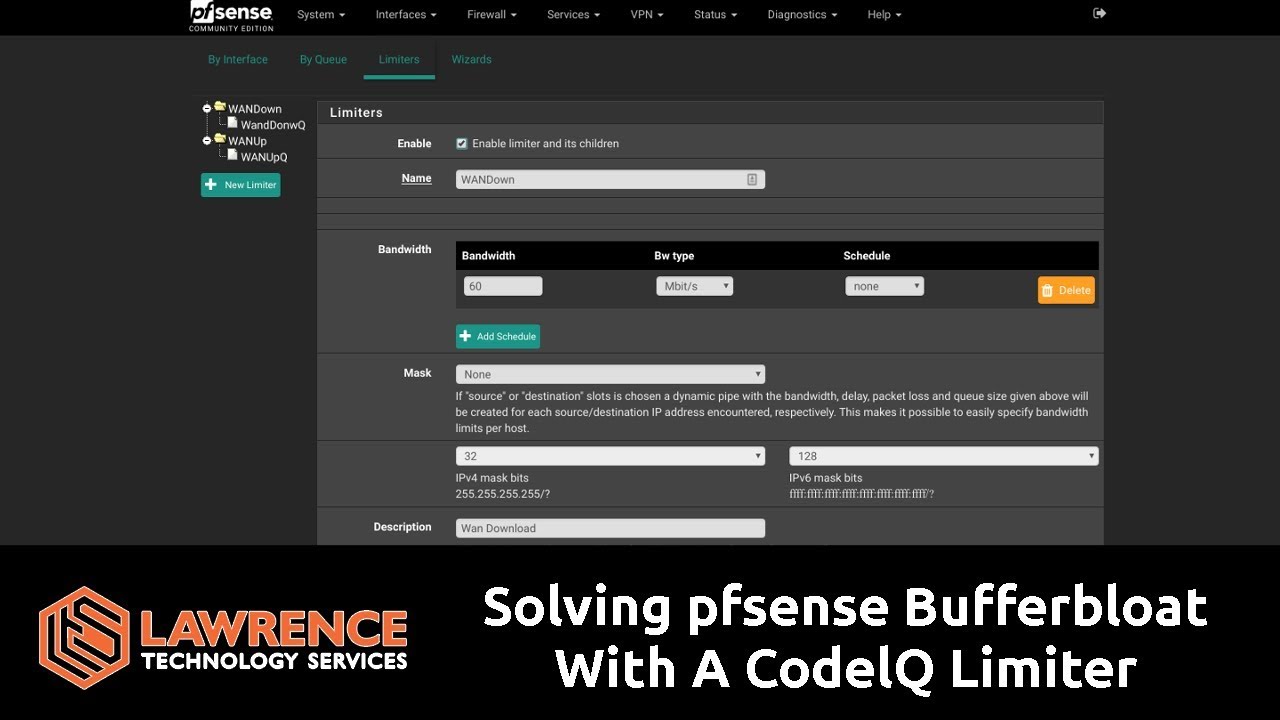
 Thanks!
Thanks!