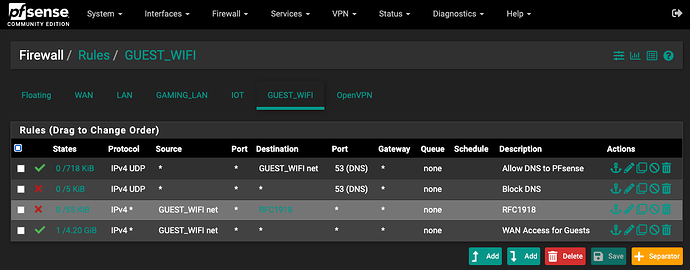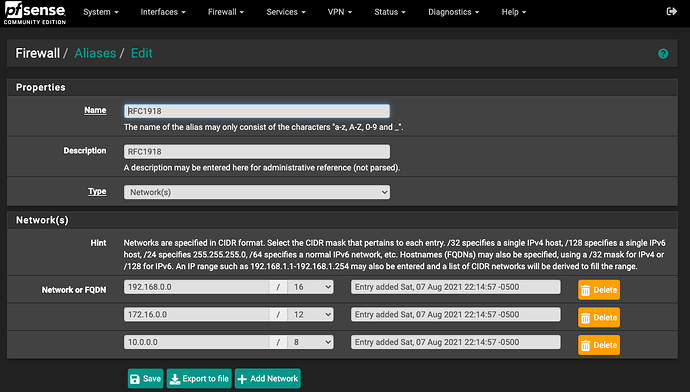Trying to get my Samsung smart tv to connect to the WLAN but refusing. I set up a guest VLAN on a Unifi-AC-Lite and it works as expected to any other device connecting to it (phones, tablets, etc). However, when trying to connect the Samsung TV, either automatically or manually entering IP configuration, it fails to connect. Is there some special rule I am not aware of or a configuration item I need to address in the Unifi Controller?
If other devices are able to connect and work on that network then there is an issue with the TV and the UniFi AP and not likely the firewall. Check the logs and see if the DHCP server is even offering an address.
So I checked the PFsense logs (Status > System Logs and on DHCP tab) and for some reason, the DHCP server is not offering any IP address for the smart tv as you suggested. The puzzling issue is, why does DHCP work for any other end-user device but not the smart tv? The Unifi AC-Lite also supports advanced traffic management like the AC-Pro which includes the IEEE 802.1Q standard for VLAN support. In fact, I can connect to the AC-Pro, and it works as expected on a completely different subnet.
Presumably your TV will connect if given a static IP then.
Wouldn’t expect too much from a TV myself.
Smart TVs are just like any other device and should connect without issue. I too suspect there is an issue with the TV. As a test, take your entire network out of the picture and try connecting the TV to your iPhone or Android’s hot spot. If that doesn’t work, it’s the TV. If it’s new, contact the TV’s support center.
Update: So I figured out the issue. Since I am still on the Gen 1 UniFi SDN controller, and my network has been up for over 4 years, I have never used the new online registration that Ubiquiti now requires. Although firmware and versions have been up to date, when I reset the controller, I was forced to create an account through Ubiquiti which released another update. It was a super weird cascade of events that led me to completely factory resetting the SDN controller and rebuilding the wireless networks. The new UI is complete garbage and makes the experience unnecessary and convoluted. For anyone on the new UniFi v6.2.26 update and who finds the experience disappointing, do the following:
Settings > System settings > New user interface (toggle to off position).
This will deactivate and revert to the older, more useful, UniFi SDN user interface. I hope this helps someone in the future and huge thanks to @LTS_Tom, @neogrid, and @SKTC_Sean for suggesting troubleshooting tips.
Great to hear you figured it out! Thanks for letting us know. Another win for these forums and it’s users!
For sure! This has been an awesome community.