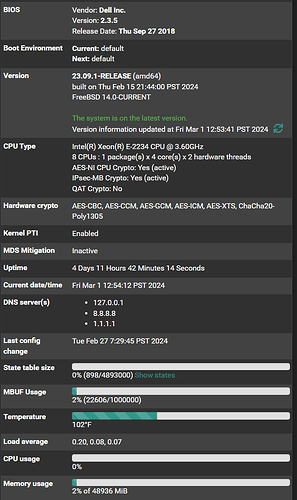I’ve been running pfSense as my firewall and router for some 6-9 months without any issues.
I was also running a nginx reverse-proxy, but because I have server with old hardware I need to access a web gui with a deprecated SSL version and nginx wasnt too happy about that, I figured I’d give HA proxy a chance, as I’ve seen many recommend it.
After installing it, I didn’t get it to work, but no immediate errors. After investigating some more I noticed that when installing the package, it gives an error for missing libraries. Some googling tells me this is a fairly common issue and I followed several guides to try to remediate the issue, but no luck. Finally I figured I’d reboot the machine for good measures, but luckily, just to be safe, I downloaded a copy of all my settings, and thank God for that… After reboot I was no longer able to boot. Ended u having to reinstall pfSense and reload the settings, as luck may also have it, it was at night and the rest of the family was asleep and did not notice downtime.
That said, after a fresh install of pfSense I was able to get the HA proxy to work.
Then I tried to install wireguard… Also having issues and here I actually don’t remember the entire process, but the end was that my semi-installed wireguard killed the network and I needed to remove wireguard from pfSense before I got back online. I also got spammed with error messages due to some macro-script trying to mount a interface with a network, but the network/interface was not configured according to the macro-script. This is also an issue I’ve found other people having…
Im thinking maybe I’ve been very unlucky with these packages, but my thinking, maybe it is better to keep pfSense as a firewall and router, and let VMs do the rest of what needs to be done.
I like the idea of having a all-in-one unit, but given these experiences, maybe this just leads to a single point of failure and it is better to keep services separated with containers/VMs to avoid such catastrophic failures… Also, I feel that the gui’s for the packages in pfSense have limited configuration and if one is to play with .conf-files it may not make sense to have it as a package in pfSense.
Anyone with similar, or opposite experiences?