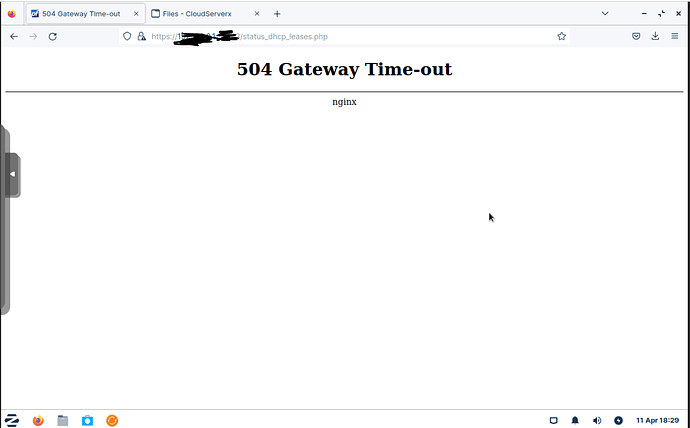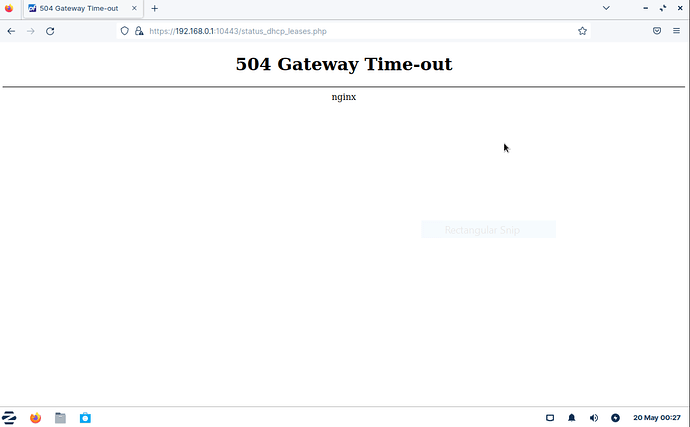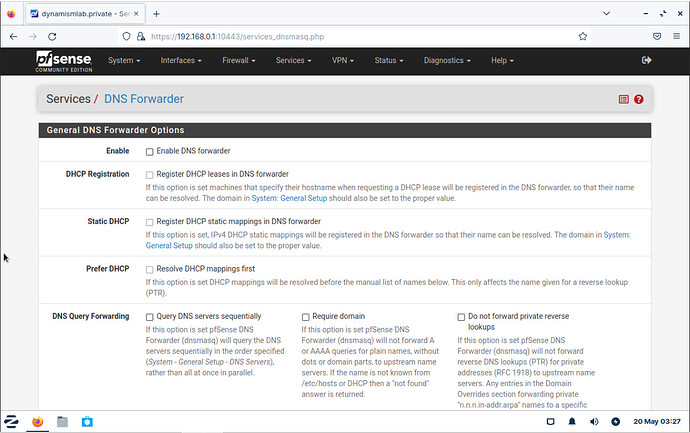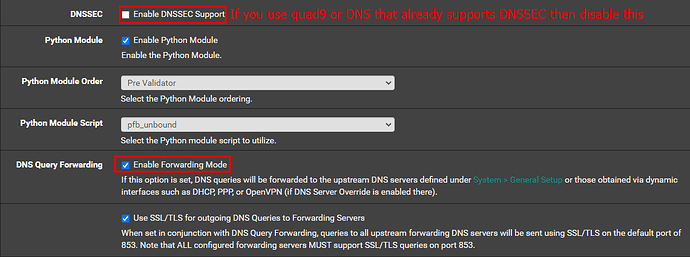Hey everyone I am trying to open DHCP Leases page and it is showing me up this error can someone help ??
No reason to redact the ip since this is your LAN and nobody cares what ip you have.
Can you access the pfsense main page?
if not, your WAN is not configured to get the proper public IP and gateway.
You have to set your general setting for DNS to “Use local DNS (127.0.0.1), fallback to remote DNS Servers (Defualt)” if you have forwarding mode enabled in your DNS resolver settings.
This is a weird bug that has been discussed for a real long time now. For whatever reason it messes with the DHCP lease page.
I am on my LAN network sorry for hiding it. This is the second time I am facing the same problem. If you can give me some permanent solution then it would be good for me. Last time I had to reimage whole pfsense.
Also I am able to access all the pages of pfsense
So what should I do now ??
No need to re-image pfsense, you could connect to the console and reset pfsense to system defaults, then configure WAN as DHCP and LAN as your preferred network (eg. 192.168.10.0/24).
When you first setup or do a factory reset, the WAN should technically work out of the box. the default LAN IP should be 192.168.1.1, if you can access that then the internet should work as it should. I usually uncheck override DNS so that it doesn’t override on DHCP on WAN and check the Block RFC1918 private network, so that it blocks private network form entering via WAN.
You have to set your general setting for DNS to “Use local DNS (127.0.0.1), fallback to remote DNS Servers (Defualt)”
Still, it’s not working out. At the end it just shows ngnix error. Sometimes it start to show up on it’s own but then after sometime it does not.
Do you have DNS forwarding enabled in your DNS settings?
DNS forwarding was not on. After enabling it everything is working now.
Thanks a Lot !!