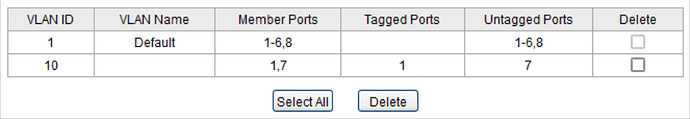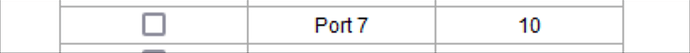Hi @benlumia007, it is important to realize that VLAN is not something you “create” in pfSense and “use” in Proxmox.
You rather have to configure the VLANs in both pfSense and Proxmox and you have to enable them in the switch that connects both.
That is, you need a managed switch and access to configure its ports.
I can´t help you with the switch since every brand has its own interface and even some have different nomenclature, but you have to configure the ports where you connect pfSense and Proxmox as trunk ports.
You may have to specify the VLAN numbers you are using, or maybe enable all of them (2-4094).
In Proxmox, if you have only one physical interface, y ou’ll likely need console access in order to change its configuration and not loose access to it.
First, using the web UI, select your node and to go to Network.
You’ll see a list with at least 2 entries. One should be of type Network Device and corresponds to your physical ethernet port. Take note of its Name (let’s assume it’s eth0).
You whould also have at least one other entry of type Bridge where you interconnect your virtual machines inside Proxmox.
Check if one of these bridges have, in the column named Port/Slaves the name of your physical interface. If this is so, you have to click on the entry and delete the field Bridge Port (since you can’t have more than one bridge on the same phyisical port).
Do not press the Apply Configuration button.
Now press the Create button and select Linux Bridge to create a new linux bridge with a Name different from the ones you already have, say vmbr999.
Check  the VLAN aware checkbox and in Bridge ports put the name of the (only) physical interface you have (
the VLAN aware checkbox and in Bridge ports put the name of the (only) physical interface you have (eth0 or whatever you found out above).
Now, you have to configure the network devices in each virtual machine to use the correct VLAN.
You should go to each VM configuration, select Hardware and modify each Network Device so that it binds to the new bridge (vmbr999) and in VLAN tag put the VLAN number you want to use.