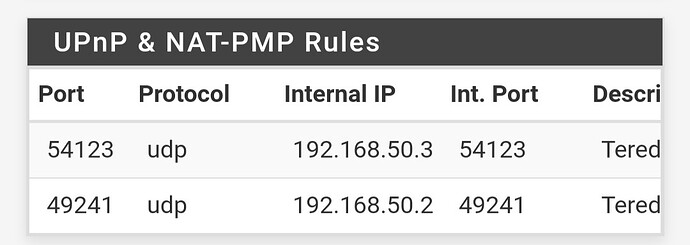How to achieve an Open NAT for PfSense + OpenWRT users:
If you’re using an OpenWRT router as an AP with your PfSense environment like me, Go to the LuCi configuration page for your AP. Make sure that dnsmasq, firewall, and odhcpd are all set to disabled in system → startup. Then go to Network → DHCP and DNS → make sure ‘Authoritative’ is checked, hit save and apply. Then reboot the AP. Do this for every OpenWRT repeater you have as well, otherwise you’ll get stuck with an unavailable nat.
This works 100% of the time for 2 Xbox One’s (Xbox One S and Xbox One)