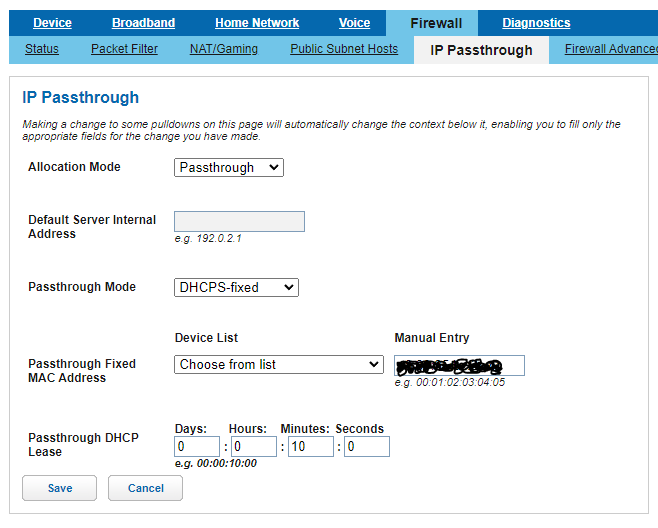I have 500M AT&T fiber myself. The easiest way I found to get the pfSense box on the public IP is to set the WAN to DHCP and attach it to the router’s LAN. Once it has an address, go to this setting on the router and pick the MAC address from the drop down list. Done. I did this and didn’t need to change anything else whatsoever, and my PFS is online with a public IP.
For the cabling after doing this setting, Router LAN to PFS WAN, PFS LAN to rest of home network. Now everything goes through the PFS. I did turn off the router’s WiFi and used a WAP for wifi so it goes through the PFS as well. YMMV.