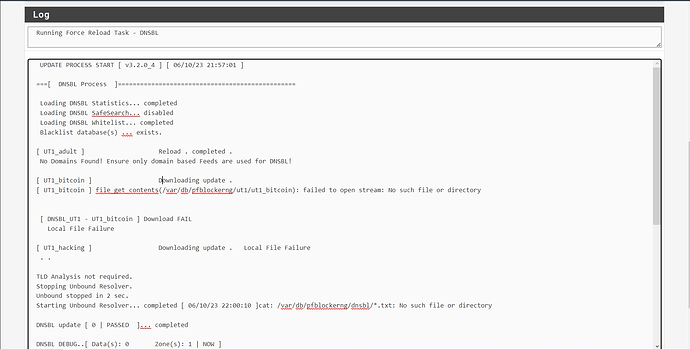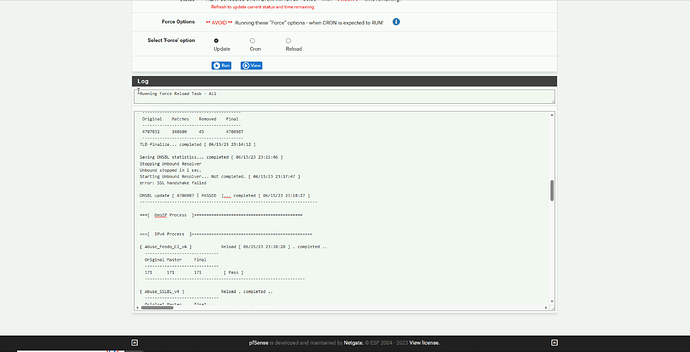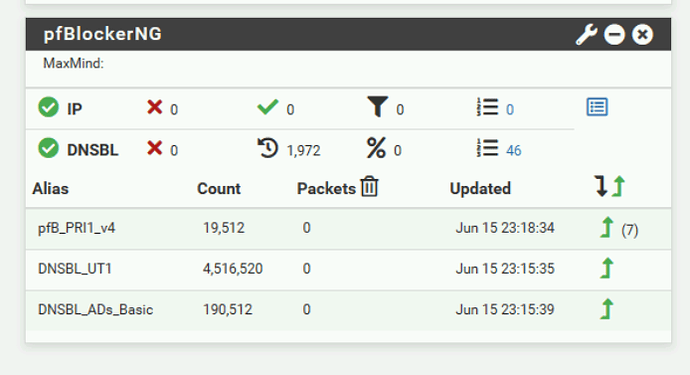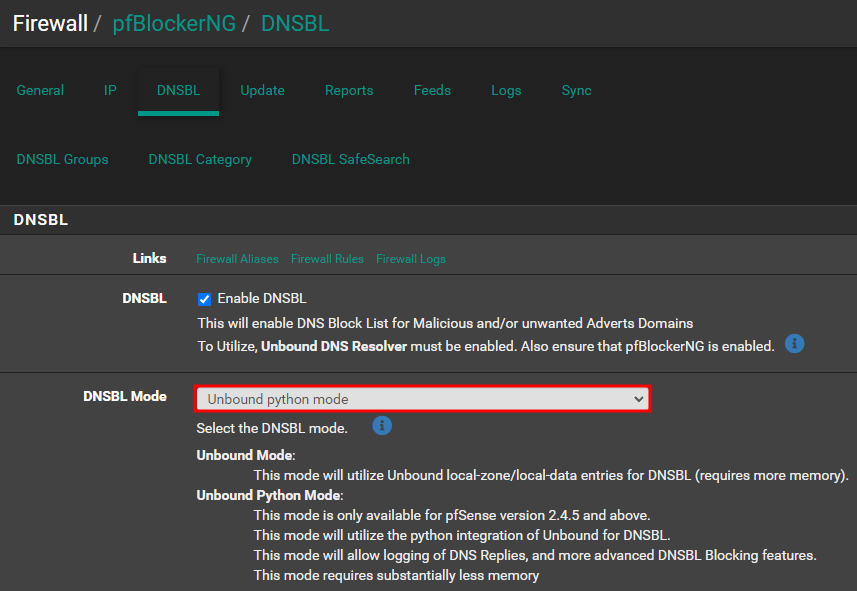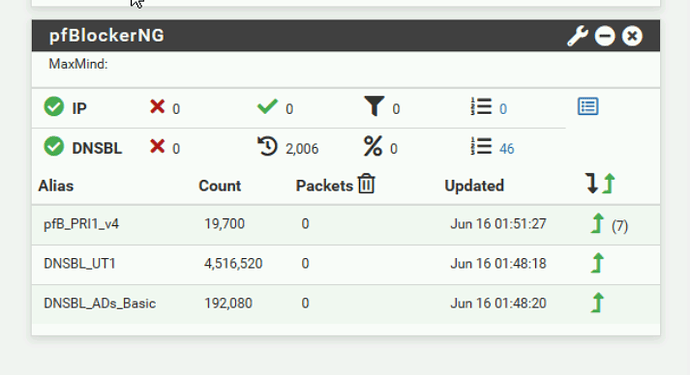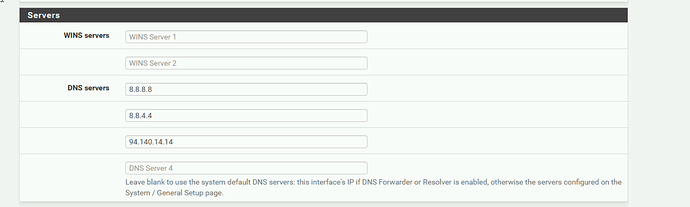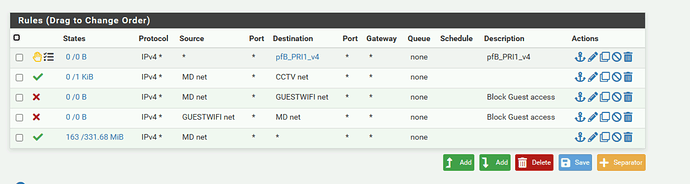While setting DNSBL and after updating it is giving me this error :
I think something is blocking it to download or I am not sure about it can someone please help ?
Update, While re-configuring Pfblocker /var filled up
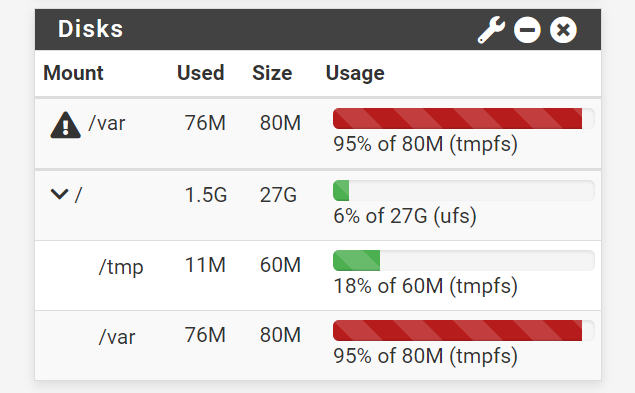
Log File :
PFB_FILTER - 2 | alerts refresh [ 06/10/23 01:16:57 ] Invalid URL (alerts tab) [ https://100.94.206.53:10443/ ]
PFB_FILTER - 2 | alerts refresh [ 06/10/23 01:17:12 ] Invalid URL (alerts tab) [ https://100.94.206.53:10443/ ]
PFB_FILTER - 2 | alerts refresh [ 06/10/23 01:17:16 ] Invalid URL (alerts tab) [ https://100.94.206.53:10443/ ]
PFB_FILTER - 2 | alerts refresh [ 06/10/23 01:17:23 ] Invalid URL (alerts tab) [ https://100.94.206.53:10443/ ]
PFB_FILTER - 2 | alerts refresh [ 06/10/23 01:18:35 ] Invalid URL (alerts tab) [ https://100.94.206.53:10443/ ]
PFB_FILTER - 2 | alerts refresh [ 06/10/23 01:20:31 ] Invalid URL (alerts tab) [ https://100.94.206.53:10443/ ]
PFB_FILTER - 2 | alerts refresh [ 06/10/23 01:24:37 ] Invalid URL (alerts tab) [ https://100.94.206.53:10443/ ]
PFB_FILTER - 2 | alerts refresh [ 06/10/23 01:26:03 ] Invalid URL (alerts tab) [ https://100.94.206.53:10443/ ]
PFB_FILTER - 2 | alerts refresh [ 06/10/23 01:26:08 ] Invalid URL (alerts tab) [ https://100.94.206.53:10443/ ]
PFB_FILTER - 2 | alerts refresh [ 06/10/23 01:26:25 ] Invalid URL (alerts tab) [ https://100.94.206.53:10443/ ]
PFB_FILTER - 2 | alerts refresh [ 06/10/23 01:26:29 ] Invalid URL (alerts tab) [ https://100.94.206.53:10443/ ]
PFB_FILTER - 2 | alerts refresh [ 06/10/23 01:32:00 ] Invalid URL (alerts tab) [ https://100.94.206.53:10443/ ]
PFB_FILTER - 2 | alerts refresh [ 06/10/23 01:32:05 ] Invalid URL (alerts tab) [ https://100.94.206.53:10443/ ]
PFB_FILTER - 2 | alerts refresh [ 06/10/23 01:32:07 ] Invalid URL (alerts tab) [ https://100.94.206.53:10443/ ]
PFB_FILTER - 2 | alerts refresh [ 06/10/23 01:32:14 ] Invalid URL (alerts tab) [ https://100.94.206.53:10443/ ]
PFB_FILTER - 2 | alerts refresh [ 06/10/23 01:32:32 ] Invalid URL (alerts tab) [ https://100.94.206.53:10443/ ]
[ pfB_PRI1_v4 - Talos_BL_v4 ] Download FAIL [ 06/10/23 19:13:03 ]
DNSBL, Firewall, and IDS (Legacy mode only) are not blocking download.
[ 06/10/23 19:13:03 ]
Restoring previously downloaded file contents… [ 06/10/23 19:13:03 ]
PFB_FILTER - 2 | alerts refresh [ 06/10/23 20:42:18 ] Invalid URL (alerts tab) [ https://100.94.206.53:10443/ ]
PFB_FILTER - 2 | alerts refresh [ 06/10/23 20:45:05 ] Invalid URL (alerts tab) [ https://100.94.206.53:10443/ ]
PFB_FILTER - 2 | alerts refresh [ 06/10/23 20:45:30 ] Invalid URL (alerts tab) [ https://100.94.206.53:10443/ ]
PFB_FILTER - 2 | alerts refresh [ 06/10/23 20:45:37 ] Invalid URL (alerts tab) [ https://100.94.206.53:10443/ ]
PFB_FILTER - 2 | alerts refresh [ 06/10/23 20:45:40 ] Invalid URL (alerts tab) [ https://100.94.206.53:10443/ ]
PFB_FILTER - 2 | alerts refresh [ 06/10/23 20:45:44 ] Invalid URL (alerts tab) [ https://100.94.206.53:10443/ ]
PFB_FILTER - 2 | alerts refresh [ 06/10/23 20:46:58 ] Invalid URL (alerts tab) [ https://100.94.206.53:10443/ ]
PFB_FILTER - 2 | alerts refresh [ 06/10/23 20:51:55 ] Invalid URL (alerts tab) [ https://100.94.206.53:10443/ ]
PFB_FILTER - 2 | alerts refresh [ 06/10/23 20:52:05 ] Invalid URL (alerts tab) [ https://100.94.206.53:10443/ ]
PFB_FILTER - 2 | alerts refresh [ 06/10/23 20:52:08 ] Invalid URL (alerts tab) [ https://100.94.206.53:10443/ ]
PFB_FILTER - 2 | alerts refresh [ 06/10/23 20:52:20 ] Invalid URL (alerts tab) [ https://100.94.206.53:10443/ ]
PFB_FILTER - 2 | pfb_download_failure [ 06/10/23 21:44:45 ] Invalid URL (cannot resolve) [ http://www.shallalist.de/Downloads/shallalist.tar.gz ]
Failed [ 06/10/23 21:44:45 ]
[ DNSBL_UT1 - UT1_bitcoin ] Download FAIL [ 06/10/23 21:45:01 ]
Local File Failure
[ 06/10/23 21:45:01 ]
[ DNSBL_UT1 - UT1_hacking ] Download FAIL [ 06/10/23 21:45:01 ]
Local File Failure
[ 06/10/23 21:45:01 ]
[ DNSBL_UT1 - UT1_lingerie ] Download FAIL [ 06/10/23 21:45:01 ]
Local File Failure
[ 06/10/23 21:45:01 ]
[ DNSBL_UT1 - UT1_malware ] Download FAIL [ 06/10/23 21:45:01 ]
Local File Failure
[ 06/10/23 21:45:01 ]
[ DNSBL_UT1 - UT1_phishing ] Download FAIL [ 06/10/23 21:45:01 ]
Local File Failure
[ 06/10/23 21:45:01 ] Local File Failure
[ 06/10/23 21:45:01 ]
[ DNSBL_UT1 - UT1_bitcoin ] Download FAIL [ 06/10/23 22:26:15 ]
Local File Failure
[ 06/10/23 22:26:15 ]
[ DNSBL_UT1 - UT1_hacking ] Download FAIL [ 06/10/23 22:26:15 ]
Local File Failure
[ 06/10/23 22:26:15 ]
[ DNSBL_UT1 - UT1_lingerie ] Download FAIL [ 06/10/23 22:26:15 ]
Local File Failure
[ 06/10/23 22:26:15 ]
[ DNSBL_UT1 - UT1_malware ] Download FAIL [ 06/10/23 22:26:15 ]
Local File Failure
[ 06/10/23 22:26:15 ]
[ DNSBL_UT1 - UT1_phishing ] Download FAIL [ 06/10/23 22:26:15 ]
Local File Failure
[ 06/10/23 22:26:15 ]
[ DNSBL_UT1 - UT1_sexual_education ] Download FAIL [ 06/10/23 22:26:15 ]
Local File Failure
[ 06/10/23 22:26:15 ]
DNSBL FAIL - Skipped! Use previous data, if found:
[ 06/10/23 22:26:24 ]
[ DNSBL_UT1 - UT1_bitcoin ] Download FAIL [ 06/10/23 22:31:30 ]
Local File Failure
[ 06/10/23 22:31:30 ]
[ DNSBL_UT1 - UT1_hacking ] Download FAIL [ 06/10/23 22:31:30 ]
Local File Failure
[ 06/10/23 22:31:30 ]
[ DNSBL_UT1 - UT1_lingerie ] Download FAIL [ 06/10/23 22:31:30 ]
Local File Failure
[ 06/10/23 22:31:30 ]
[ DNSBL_UT1 - UT1_malware ] Download FAIL [ 06/10/23 22:31:30 ]
Local File Failure
[ 06/10/23 22:31:30 ]
[ DNSBL_UT1 - UT1_phishing ] Download FAIL [ 06/10/23 22:31:30 ]
Local File Failure
[ 06/10/23 22:31:30 ]
[ DNSBL_UT1 - UT1_sexual_education ] Download FAIL [ 06/10/23 22:31:30 ]
Local File Failure
[ 06/10/23 22:31:30 ]
DNSBL FAIL - Skipped! Use previous data, if found:
[ 06/10/23 22:31:42 ]
[ DNSBL_UT1 - UT1_bitcoin ] Download FAIL [ 06/10/23 23:00:10 ]
Local File Failure
[ 06/10/23 23:00:10 ]
[ DNSBL_UT1 - UT1_hacking ] Download FAIL [ 06/10/23 23:00:10 ]
Local File Failure
[ 06/10/23 23:00:10 ]
[ DNSBL_UT1 - UT1_lingerie ] Download FAIL [ 06/10/23 23:00:10 ]
Local File Failure
[ 06/10/23 23:00:10 ]
[ DNSBL_UT1 - UT1_malware ] Download FAIL [ 06/10/23 23:00:10 ]
Local File Failure
[ 06/10/23 23:00:10 ]
[ DNSBL_UT1 - UT1_phishing ] Download FAIL [ 06/10/23 23:00:10 ]
Local File Failure
[ 06/10/23 23:00:10 ]
[ DNSBL_UT1 - UT1_sexual_education ] Download FAIL [ 06/10/23 23:00:10 ]
Local File Failure
[ 06/10/23 23:00:10 ]
DNSBL FAIL - Skipped! Use previous data, if found:
[ 06/10/23 23:00:21 ]
DNSBL FAIL - Skipped! Use previous data, if found:
[ 06/10/23 23:14:57 ]
[ DNSBL_UT1 - UT1_bitcoin ] Download FAIL [ 06/10/23 23:14:57 ]
Local File Failure
[ 06/10/23 23:14:57 ]
DNSBL FAIL - Skipped! Use previous data, if found:
[ 06/10/23 23:15:10 ]