I tried to use the “Open SSH Console” from the Console view in XCP-ng (Windows) and this pops up:
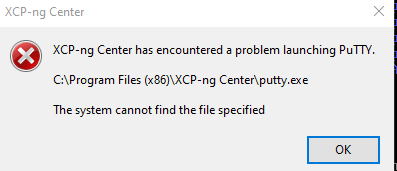
So I thought I’d be slick and put a shortcut to my PuTTy.exe in …\XCP-ng Center\putty.exe but that didn’t work. I also restarted XCP-ng.
Putting the actual exe there does not work as well. Does the whole installation need to be in that path? If so I’ve never ‘moved’ in installation, who do I go about doing that?