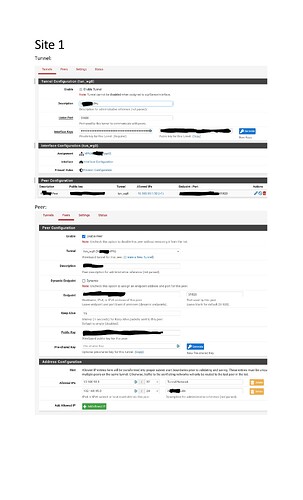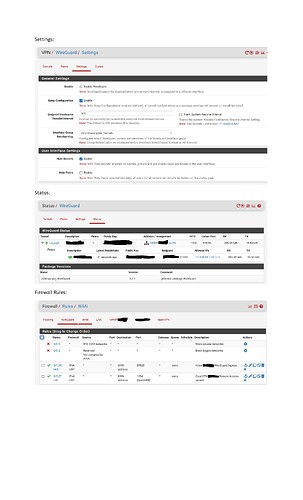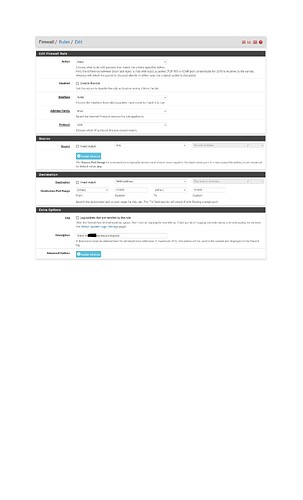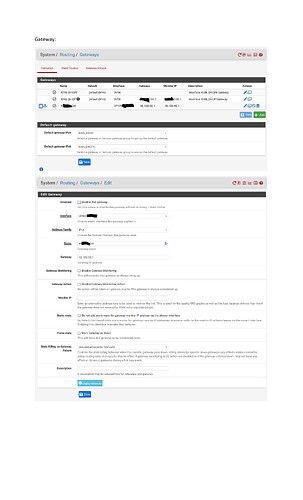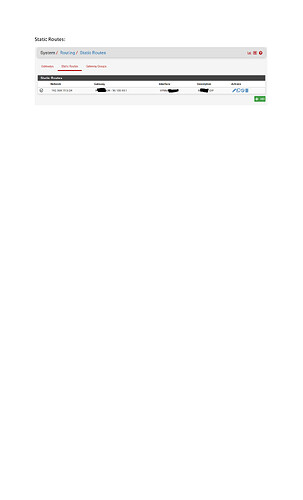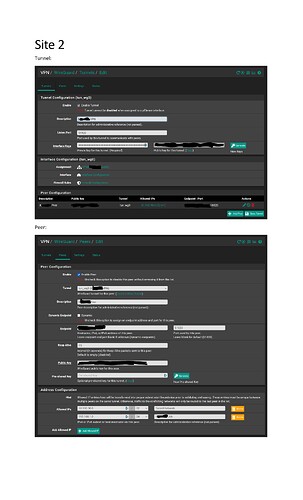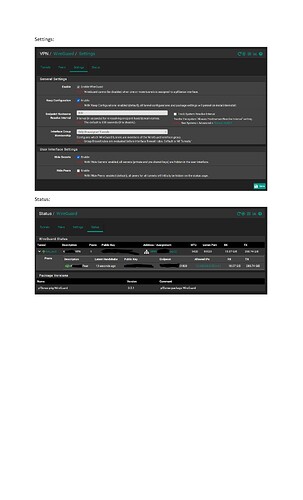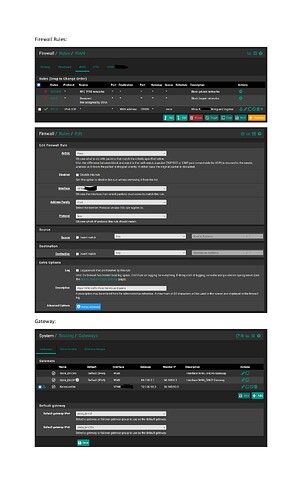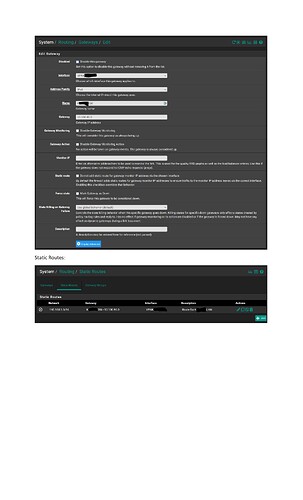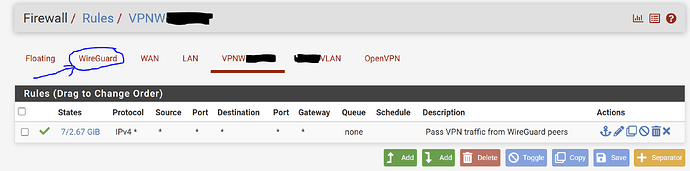@xMAXIMUSx sorry for misunderstanding the question. The VPN tunnel was previously functioning. Network shares, SSH and ICMP work fine for the most clients between both LAN networks (192.168.1.0/24, 192.16815.0/24).
This remote client responds as expected:
pwm@WX-debian12-vm:~$ ping 192.168.15.31
PING 192.168.15.31 (192.168.15.31) 56(84) bytes of data.
64 bytes from 192.168.15.31: icmp_seq=1 ttl=253 time=40.1 ms
64 bytes from 192.168.15.31: icmp_seq=2 ttl=253 time=66.2 ms
64 bytes from 192.168.15.31: icmp_seq=3 ttl=253 time=89.1 ms
64 bytes from 192.168.15.31: icmp_seq=4 ttl=253 time=110 ms
pwm@WX-debian12-vm:~$ traceroute 192.168.15.31
traceroute to 192.168.15.31 (192.168.15.31), 30 hops max, 60 byte packets
1 pfSense.home.arpa (192.168.1.1) 0.316 ms 0.304 ms 0.288 ms
2 10.100.90.1 (10.100.90.1) 5.048 ms 5.031 ms 5.014 ms
3 192.168.15.31 (192.168.15.31) 200.205 ms 201.840 ms 203.672 ms
pwm@WX-debian12-vm:~$ nmap -p80,8080 192.168.15.31
Starting Nmap 7.93 ( https://nmap.org ) at 2024-12-05 09:38 PST
Nmap scan report for 192.168.15.31
Host is up (0.063s latency).
PORT STATE SERVICE
80/tcp open http
8080/tcp closed http-proxy
Nmap done: 1 IP address (1 host up) scanned in 0.11 seconds
But this client does not respond to trace route but I can access it’s configuration webpage:
pwm@WX-debian12-vm:~$ ping 192.168.15.22
PING 192.168.15.22 (192.168.15.22) 56(84) bytes of data.
64 bytes from 192.168.15.22: icmp_seq=1 ttl=62 time=5.78 ms
64 bytes from 192.168.15.22: icmp_seq=2 ttl=62 time=7.84 ms
64 bytes from 192.168.15.22: icmp_seq=3 ttl=62 time=7.08 ms
pwm@WX-debian12-vm:~$ traceroute 192.168.15.22
traceroute to 192.168.15.22 (192.168.15.22), 30 hops max, 60 byte packets
1 pfSense.home.arpa (192.168.1.1) 0.336 ms 0.321 ms 0.306 ms
2 10.100.90.1 (10.100.90.1) 5.243 ms 5.230 ms 5.218 ms
3 * * *
4 * * *
5 * * *
...
29 * * *
30 * * *
pwm@WX-debian12-vm:~$ nmap -p80,8080 192.168.15.22
Starting Nmap 7.93 ( https://nmap.org ) at 2024-12-05 09:37 PST
Nmap scan report for 192.168.15.22
Host is up (0.0072s latency).
PORT STATE SERVICE
80/tcp open http
8080/tcp filtered http-proxy
Nmap done: 1 IP address (1 host up) scanned in 1.23 seconds
This ICX6450 has a static IP for the configuration GUI at 192.168.15.21 but it does not respond at all from the remote LAN:
pwm@WX-debian12-vm:~$ ping 192.168.15.21
PING 192.168.15.21 (192.168.15.21) 56(84) bytes of data.
^C
--- 192.168.15.21 ping statistics ---
23 packets transmitted, 0 received, 100% packet loss, time 22523ms
pwm@WX-debian12-vm:~$ traceroute 192.168.15.21
traceroute to 192.168.15.21 (192.168.15.21), 30 hops max, 60 byte packets
1 pfSense.home.arpa (192.168.1.1) 0.304 ms 0.299 ms 0.285 ms
2 10.100.90.1 (10.100.90.1) 4.893 ms 4.878 ms 4.891 ms
3 * * *
4 * * *
5 * * *
...
30 * * *
pwm@WX-debian12-vm:~$ nmap -p80,8080 192.168.15.21
Starting Nmap 7.93 ( https://nmap.org ) at 2024-12-05 09:49 PST
Note: Host seems down. If it is really up, but blocking our ping probes, try -Pn
Nmap done: 1 IP address (0 hosts up) scanned in 3.02 seconds
pwm@WX-debian12-vm:~$ nmap -Pn80,8080 192.168.15.21
Starting Nmap 7.93 ( https://nmap.org ) at 2024-12-05 09:49 PST
^C
pwm@WX-debian12-vm:~$
It appears that the remote network devices with static IP addresses do not respond through the Wireguard VPN. Device (192.168.15.22) responds to web access, SSH and ICMP but does not respond to trace route.