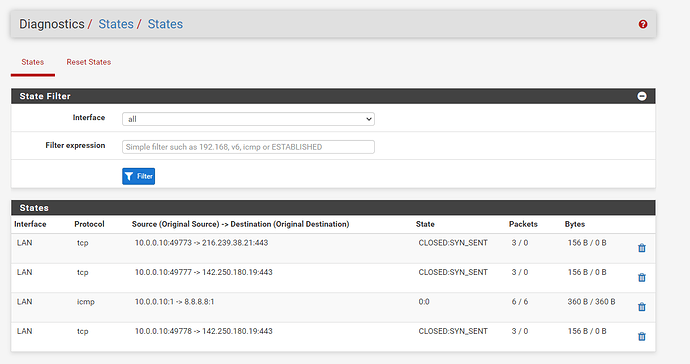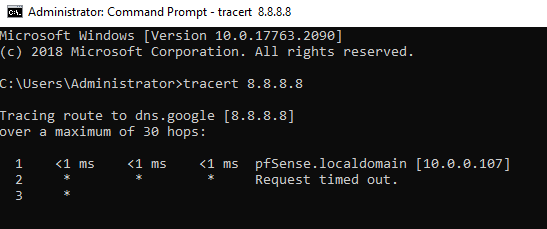Hi All - I might be being stupid possibly, but really struggling to work this out.
I have pfSense installed on a VPS. The pfSense appliance can ping google.com from its diagnostics menu, from the LAN interface.
However, my Windows VPS (also on the same private subnet, 10.0.0.0/24) is unable to ping anywhere on the internet, not 8.8.8.8, not google.com, or anything else public.
The Windows VPS can successfully ping the pfSense VPS (10.0.0.107). The windows VPS is 10.0.0.10
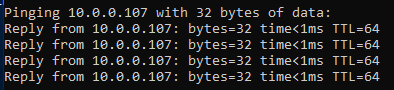
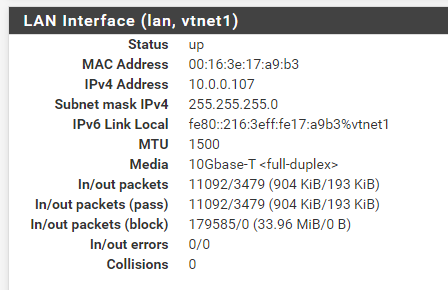
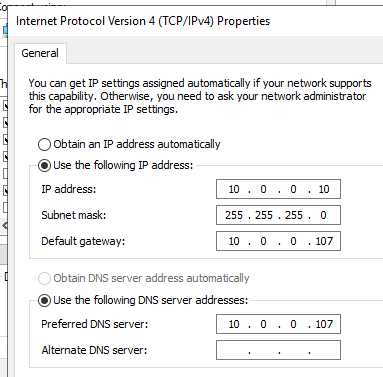
I have tried the following:
- Changing DNS Servers
- Rebuilding the pfSense, even tried OPNSense
- Tried disabling the ‘Block Bogon Networks’ option on the WAN interface
- Tried disabling IPv6 on both pfSense and Windows
- Tried manually creating an outbound NAT Rule (can’t be sure I did it correctly though)
- Tried creating another firewall rule allowing all
The pfSense unit also sees the packets I’m sending (ICMP to 8.8.8.8):
Any ideas/assistance would be greatly appreciated!! Pulling my hair out here…