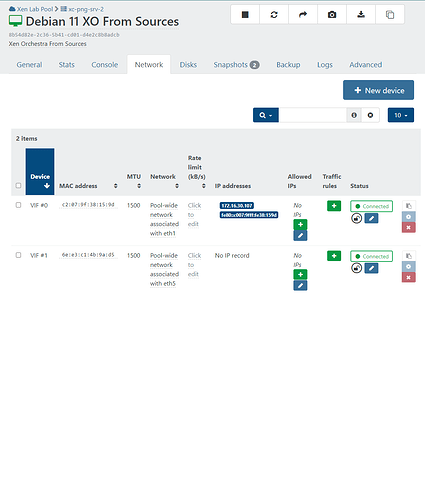I am having trouble getting my NFS share for backups using truenas to connect as a remote with the XOA instance. The NFS Share can connect via setting up as an SR but will not work with XOA instance for remote which is needed to set up the backup as I understand. The research I have done has led me to adding the network interface for the storage network directly to the XOA vm instance but since it is a direct connection and no DHCP, I have to add an address statically through the debian machine running XOA. My problem is when I add the interface to the debian VM running XOA and reboot the VM the interface does not show up with the command nano /etc/network/interfaces. When I use the “ip a” command I am able to see the interface but it says down. XOA shows that the interface is green and connected when under the network tab for said VM running XOA. I would really like to know what exactly I’m missing but I’m stumped.
Pictures for reference. The storage network is the one connected using eth5
Thanks for any help or advice on the topic
I have figured it out on my own. I had to physically add the info for the interface on the vm using the command line and then I had to manually bring up that interface using ifup eth1. Silly me. Thanks anyway
1 Like