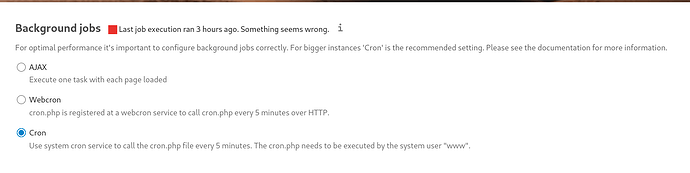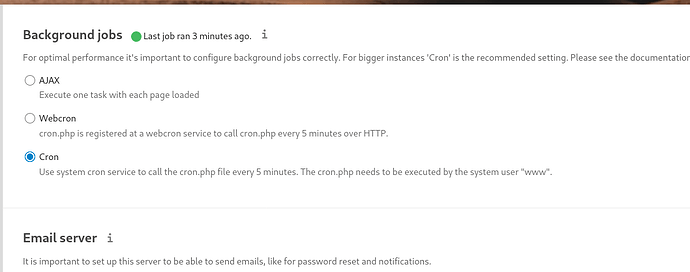I’ve recently installed the Nextcloud plugin on my TrueNAS 12.1 Beta2 and I’m having a difficult time trying to set up the cron settings for Nextcloud. Using the terminal, I’ve added the following to crontab
crontab -u www -e
and added the following lines
*/5 * * * * /usr/local/bin/php -f /usr/local/www.nextcloud/cron.php
From there I verified that the job was scheduled by typing
crontab -u www -l
where I received the following
*/5 * * * * /usr/local/bin/php -f /usr/local/www.nextcloud/cron.php
However, when I go to check the status in my Nextcloud instance I’m notifed that the
I’ve tried running the cron job manually by executing the following code in the Nextcloud jail terminal
#su -m www /usr/local/bin/php -f /usr/local/www/nextcloud/cron.php
Unofortunately when I run that command the terminal appears to lock up and not do anything. If I pull up top I can’t see any specific process tied to that command.
Am I doing something wrong, or does anyone have any further troubleshooting/tips that I can try? Thanks in advance!
Update:
I tried making the cron.php executible (chmod 720), and now I’m receiving the following errors.
root@Nextcloud:/usr/local/www/nextcloud # chmod 720 cron.php
root@Nextcloud:/usr/local/www/nextcloud # ls -la cron*
-rwx-w---- 1 www www 5140 Jul 15 13:22 cron.php
root@Nextcloud:/usr/local/www/nextcloud # su -m www /usr/local/bin/php -f /usr/local/www/nextcloud/cron.php
^?ELF^B^A^A: Command not found.
Too many )'s.
root@Nextcloud:/usr/local/www/nextcloud #```